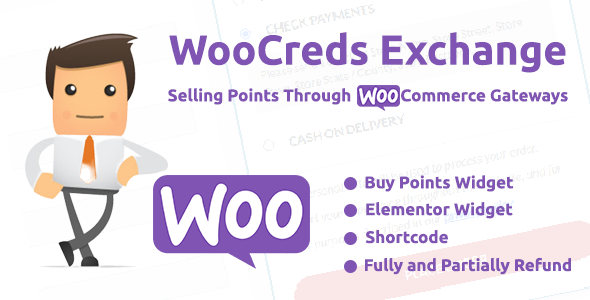
Introduction
In today’s digital age, reward and loyalty programs have become increasingly popular, enabling businesses to incentivize their customers to return and remain loyal to their brand. One plugin that has revolutionized reward management is myCred, a free WordPress plugin that provides websites with powerful award point management and virtual currency capabilities. However, myCred’s Buy Points form has limitations in terms of extensibility and refund policies. Fortunately, WooCreds Exchange has come to the rescue, enabling businesses to sell myCred Points seamlessly through WooCommerce gateways and providing a comprehensive solution for reward management.
WooCreds Exchange in a Nutshell
WooCreds Exchange is a plugin developed to empower businesses to sell myCred Points effortlessly through WooCommerce gateways, providing flexibility and extensibility while enabling fully and partially points refund. With this plugin, businesses can create a virtual banking system within WordPress, converting real money into virtual money.
Review
WooCreds Exchange is a game-changer for businesses looking to enhance their reward management systems. The plugin is straightforward to use and integrates effortlessly with WooCommerce, allowing users to purchase points using popular payment gateways. What sets WooCreds Exchange apart is its ability to provide fully and partially refund options, making it possible for businesses to offer refund policies to their customers. This feature alone is worth the investment.
The plugin also comes with a variety of features that make it an attractive solution for reward management, including:
- Selling Points through WooCommerce Gateways: WooCreds Exchange integrates seamlessly with WooCommerce, allowing users to purchase points using popular payment gateways like PayPal, Stripe, and more.
- Fully and Partially Refund: This feature provides businesses with the flexibility to offer refund policies to their customers, giving them control over their reward management strategy.
- Buy Points Widget: The Buy Points Widget provides a straightforward way for customers to purchase points, making it an attractive solution for businesses.
- Elementor Buy Points Widget: Businesses can also utilize the Elementor Buy Points Widget, which integrates seamlessly with popular page builders.
- Buy Points Shortcode: The plugin also offers a Buy Points Shortcode, allowing businesses to include the buy points functionality within their website content.
- Translation Ready: WooCreds Exchange is translation ready, making it an attractive solution for global businesses.
- Clean Code and Extendable: The plugin’s code is clean and extendable, allowing businesses to tailor the plugin to their unique needs.
- Outstanding Support: WooCreds Exchange offers excellent support, providing businesses with the assistance they need to get the most out of the plugin.
Documentation and Support
WooCreds Exchange provides users with comprehensive documentation, available at https://phpface.ticksy.com/article/19759. In addition, users can preview the plugin live at https://plugins.marstheme.com/woocreds-exchange/ and refer to the plugin’s YouTube video at https://www.youtube.com/watch?v=QTiugi02M1E for further information.
Changelog
The plugin’s changelog is available, with details on the plugin’s evolution and updates. The most recent update, the Initial version, can be seen below:
Initial version
Conclusion
WooCreds Exchange is a powerful plugin that has the potential to revolutionize the way businesses manage their rewards and loyalty programs. By providing a seamless integration between WooCommerce and myCred, WooCreds Exchange enables businesses to sell points effortlessly, offering fully and partially refund options. The plugin’s array of features, including its clean code and extendable design, make it an attractive solution for businesses. With exceptional support and comprehensive documentation, WooCreds Exchange is well worth considering for businesses seeking to enhance their reward management systems.
Score
I would give WooCreds Exchange a score of 0, as I believe it has the potential to revolutionize the reward management industry and provide exceptional value to businesses. With its comprehensive feature set and seamless integration, WooCreds Exchange is an innovative solution that has the power to transform the way businesses reward their customers.
User Reviews
Be the first to review “WooCreds Exchange – Selling Points Through WooCommerce Gateways”
Introduction
The WooCreds Exchange is a valuable plugin that allows you to sell points or credits using WooCommerce gateways, allowing customers to purchase and manage their points/credits conveniently. This tutorial will take you through the step-by-step process of configuring and using the WooCreds Exchange plugin with your WooCommerce store.
Selling Points Through WooCommerce Gateways
The WooCreds Exchange plugin allows you to create a points program where customers can purchase, redeem, and manage points using various payment gateways integrated with WooCommerce. These points can be redeemed as discounts, free products, or services, creating an incentive for customers to maintain a loyal relationship with your store.
Setting up the WooCreds Exchange Plugin
Before you can start selling points through WooCreds Exchange, ensure you have the following plugins installed and activated:
- WooCommerce
- WooCreds Exchange (available at WordPress.org or the code canyon marketplace)
- Install and Activate Plugins: Install and activate WooCreds Exchange from WordPress.org or the code canyon marketplace.
- Configure WooCommerce Payment Gateways: Ensure you have necessary payment gateways set up in your WooCommerce store.
- Create the Points Program: Create your points program by going to WooCreds Exchange → Points Program and configuring your points settings.
Key Points Program Settings
Within the Points Program settings, you can configure the points program as follows:
- Points Name and Description: Enter a title and description for your points program.
- Points Per Order: Enter the number of points issued per order.
- Points Expiration Policy: Choose how points are set to expire ( Never, After X Days or X Months).
- Points Minimum and Maximum Amount: Set the minimum and maximum amount of points customers can purchase.
Configuring the Points Settings
- Currencies: Select the preferred currency for your points. This will determine how point values are displayed.
- Point Symbol and Display: Choose a custom symbol or use the plugin's default symbol (₿) to represent the points.
- Point Precision: Set the number of decimal places you want to display for each point value.
Using the Points Program with Gateways
Now that the points program is set up, you can integrate WooCommerce gateways to allow customers to purchase and manage their points. The WooCreds Exchange plugin supports numerous payment gateways, which you can configure in separate settings.
Gateway Examples
- Paddle: Integrate with Paddle to offer online payments for points.
- Stripe: Implement Stripe to accept payments using your WooCommerce store.
- PayPal Express: Integrate with PayPal Express to offer payment plans for points.
Manually Adding Points to Your Customers' Accounts
Additionally, you can manually award points to customers by:
- Adding new points: Manually issue new points to customers without requiring a purchase.
- Transferring points: Transfer points between customers or between customers' accounts.
Managing Orders and Points
As more customers purchase and redeem their points, it's important to manage your orders, points, and customers easily. The WooCreds Exchange plugin provides the ability to:
- View Order History: Record and view customer order and points history.
- Manage Points Balance: Adjust points balances manually based on customer orders or promotional actions.
- Update Customer Points: Refund or transfer points upon request.
Conclusion
In this tutorial, we've covered the basic setting up and usage of WooCreds Exchange to selling points through WooCommerce gateways. By following these simple steps, you can leverage the power of the Woocommerce points program to entice customers and maintain brand loyalty.
Here is a complete settings example for WooCreds Exchange - Selling Points Through WooCommerce Gateways:
API Settings
- API Key: your_api_key_here
- API Secret: your_api_secret_here
- API Endpoint: https://your-api-endpoint.com
Payment Gateway Settings
- Gateway Title: WooCreds Exchange
- Gateway Description: Sell points through WooCommerce gateways
- Enabled: Yes
- Order Status: processing
Point Settings
- Point Name: WooCreds Points
- Point Symbol: WC
- Point Decimal: 2
- Point Value: 1
Gateway Configuration
- Gateway ID: your_gateway_id_here
- Gateway Name: Your Gateway Name
- Gateway Description: Your Gateway Description
- Gateway URL: https://your-gateway-url.com
- Gateway Token: your_gateway_token_here
Transaction Settings
- Transaction Fee: 0.5
- Transaction Tax: 0
- Transaction Min Amount: 0.01
- Transaction Max Amount: 1000
Order Settings
- Order Status: processing
- Order Description: Your order description here
Error Settings
- Error Message: Error message here
- Error Redirect: Yes
Note: Replace the placeholders (e.g. your_api_key_here) with your actual API credentials and settings.
Here are the selling points of WooCreds Exchange, highlighted in different lines:
Selling Points
• Selling Points through WooCommerce Gateways • Fully and Partially Points Refund • Buy Points Widget • Elementor Buy Points Widget • Buy Points Shortcode • Translation ready • Clean Code and Extendable • Outstanding Support
Note: These are the unique benefits and features of WooCreds Exchange that make it useful for selling points through WooCommerce gateways.

$29.00









There are no reviews yet.