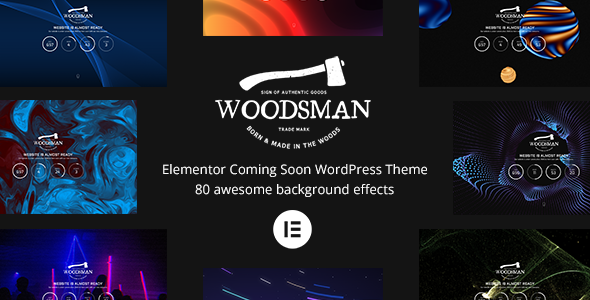
Woodsman – Elementor Coming Soon WordPress Theme Review
Introduction
Are you looking for a modern, responsive, and highly customizable coming soon WordPress theme? Look no further than Woodsman – Elementor Coming Soon WordPress Theme. Built with Elementor page builder, ACF Pro, Bootstrap 5, and Font Awesome 6 Pro, this theme is perfect for businesses and entrepreneurs who want to create a professional and engaging website quickly and easily.
Features
Woodsman comes with a wide range of features that make it an ideal choice for creating a coming soon website. Some of the key features include:
- Clean and minimal design
- Clean code
- Fully responsive design
- Elementor page builder plugin compatible
- ACF Pro compatible (save $100)
- Unlimited page variations
- WebGL awesome effects
- Background styles (background color, single image, image slideshow, YouTube background, Vimeo background, HTML5 video background)
- 80+ background effects (customizable)
- Progress bar and countdown timer
- Four different page layouts (background color, single image, image slideshow, video background)
- Full support for WooCommerce
- Page, blog, and post format support
- Multi-level WordPress menu support
- Social share links
- Image or text logo
- Mailchimp subscription
- Kirki customizer integrated
- AJAX load more and cart
- Contact Form 7
- Bootstrap 5
- SEO friendly
- CSS3 animations – Animate.css
- One-click demo install
- 12,000+ icons (retina ready) – Font Awesome 6 Pro
- Advanced typography control
- Typekit (2,400+) and Google Fonts (800+) supported
- Widget ready
- Localization support (included.pot file)
- Child theme support
- W3C valid HTML
- Well-documented HTML and CSS files
Changelog
Woodsman has a long history of updates and improvements, with the latest version being 4.0.0 (05.02.2024). Some of the key changes include:
- New awesome 53 effects
- Bootstrap v5.3.2
- New demo content
- Font Awesome 6 Pro
- Compatible with new version WordPress 6.4.x
- Compatible with new version plugin Kirki 4
- Compatible with WooCommerce 8.x.x
- Compatible with PHP 8.x.x
- Migrate to Elementor (from WPBakery)
- Update child theme
- Update plugin theme (Elementor’s widgets)
- Fix field Typekit
- Update and optimized scripts
- Minor fixes and improvements
Conclusion
Woodsman – Elementor Coming Soon WordPress Theme is a powerful and feature-rich theme that is perfect for businesses and entrepreneurs who want to create a professional and engaging website quickly and easily. With its clean and minimal design, responsive layout, and highly customizable options, this theme is sure to impress. And with a score of 4.67 and 124 sales, it’s clear that this theme is a popular choice among web developers and designers.
Rating: 4.67/5
Number of Sales: 124
Price: [Insert price]
Recommendation: I highly recommend Woodsman – Elementor Coming Soon WordPress Theme to anyone looking for a modern, responsive, and highly customizable coming soon website. Its ease of use, flexibility, and extensive feature set make it an ideal choice for businesses and entrepreneurs of all sizes.
User Reviews
Be the first to review “Woodsman – Elementor Coming Soon WordPress Theme”
Introduction
Are you looking for a stunning and highly customizable WordPress theme to showcase your upcoming website or project? Look no further than the Woodsman - Elementor Coming Soon WordPress Theme! This theme is specifically designed to create a captivating and professional coming soon page that will leave a lasting impression on your visitors.
In this tutorial, we will walk you through the step-by-step process of setting up and customizing the Woodsman - Elementor Coming Soon WordPress Theme. Whether you're a beginner or an experienced web developer, this tutorial will guide you through the process of creating a stunning coming soon page that will perfectly represent your brand.
Prerequisites
Before we begin, make sure you have the following:
- A WordPress website installed on your server
- The Woodsman - Elementor Coming Soon WordPress Theme installed and activated
- Elementor page builder plugin installed and activated
Step 1: Installing and Activating the Theme
To install the Woodsman - Elementor Coming Soon WordPress Theme, follow these steps:
- Log in to your WordPress dashboard and navigate to the Appearance > Themes page.
- Click on the "Add New" button and select "Upload Theme".
- Choose the zip file of the Woodsman theme and click "Install Now".
- Once the installation is complete, click "Activate" to activate the theme.
Step 2: Setting Up the Theme
To set up the Woodsman theme, follow these steps:
- Navigate to the Appearance > Customize page.
- Click on the "Site Identity" tab and add your website title, tagline, and logo.
- Click on the "Colors" tab and select the color scheme that suits your brand.
- Click on the "Typography" tab and select the font family and size that suits your brand.
Step 3: Creating a Coming Soon Page
To create a coming soon page, follow these steps:
- Navigate to the Pages > Add New page.
- Click on the "Create a Coming Soon Page" button.
- The Woodsman theme comes with a pre-designed coming soon page template. You can customize this template by clicking on the "Edit with Elementor" button.
- Use the Elementor page builder to customize the coming soon page template. You can add your own content, images, and videos to make it look unique.
Step 4: Customizing the Coming Soon Page
To customize the coming soon page, follow these steps:
- Use the Elementor page builder to add your own content, images, and videos to the coming soon page template.
- Use the various widgets and elements provided by Elementor to add functionality to your coming soon page.
- Use the theme's built-in options to customize the design and layout of the coming soon page.
Step 5: Setting Up the Countdown Timer
To set up the countdown timer, follow these steps:
- Navigate to the Appearance > Customize page.
- Click on the "Countdown Timer" tab.
- Enter the date and time when your website will be launching.
- Customize the timer's design and layout using the theme's built-in options.
Step 6: Setting Up the Newsletter Subscription Form
To set up the newsletter subscription form, follow these steps:
- Navigate to the Appearance > Customize page.
- Click on the "Newsletter Subscription" tab.
- Enter your Mailchimp API key or other newsletter service provider API key.
- Customize the newsletter subscription form's design and layout using the theme's built-in options.
Step 7: Launching Your Website
To launch your website, follow these steps:
- Make sure all the necessary customizations have been made to the coming soon page.
- Navigate to the Pages > View Page page and preview the coming soon page.
- Once you're satisfied with the coming soon page, you can launch your website by clicking on the "Launch Website" button.
Conclusion
Congratulations! You have now successfully set up and customized the Woodsman - Elementor Coming Soon WordPress Theme. With this theme, you can create a stunning and professional coming soon page that will leave a lasting impression on your visitors. Remember to follow the steps outlined in this tutorial to ensure that your coming soon page is fully functional and customized to your brand's identity.
Here are the settings examples for Woodsman - Elementor Coming Soon WordPress Theme:
Theme Settings
To configure the theme settings, go to Appearance > Customize > Theme Settings. Here, you can:
- Set the theme name and tagline
- Choose the theme layout ( boxed or full-width)
- Set the header type ( default, sticky, or fixed)
- Choose the navigation menu location (top or bottom)
Elementor Settings
To configure the Elementor settings, go to Appearance > Customize > Elementor. Here, you can:
- Set the Elementor global settings, such as layout, typography, and spacing
- Choose the page builder layout ( boxed or full-width)
- Set the header and footer templates
- Choose the mobile layout options
Coming Soon Settings
To configure the coming soon settings, go to Appearance > Customize > Coming Soon. Here, you can:
- Set the coming soon title and description
- Choose the coming soon layout ( boxed or full-width)
- Set the countdown timer options
- Choose the background image or color
Social Media Settings
To configure the social media settings, go to Appearance > Customize > Social Media. Here, you can:
- Add your social media links (Facebook, Twitter, Instagram, LinkedIn, etc.)
- Choose the social media icon set
- Set the social media link hover effect
Footer Settings
To configure the footer settings, go to Appearance > Customize > Footer. Here, you can:
- Add your copyright text
- Choose the footer layout ( boxed or full-width)
- Set the footer columns and widgets
- Choose the footer background image or color
Here are the features of the Woodsman - Elementor Coming Soon WordPress Theme:
- Clean and minimal design
- Clean code
- Fully Responsive Design
- Elementor Page Builder plugin compatible
- ACF Pro Compatible (Save $100)
- Unlimited Page Variations
- WebGL Awesome Effects
- Background Styles
- Background Color
- Single Image
- Image Slideshow
- YouTube Background
- Vimeo Background
- HTML5 Video Background
- 80 Background Effects (You can customize each effect)
- Winter
- Low-Poly
- Constellation
- Particles
- Rainbow Squares
- Shooting Stars
- Starfield
- Gravity
- Fireworks
- Geometric
- Bubbles
- Mosaic
- Rain
- Surface Shader
- Magneto
- Liquid
- Confetti
- Orbit
- Swirl
- Shift
- Coalesce
- Pipeline
- Aurora
- Stardust
- Abstract Art
- Wave Elements
- Connections
- Alien
- Balls
- Landscape
- Boreal Sky
- Colors
- Confetti Lines
- Stars Lines
- Quantum
- Information
- Space Time
- Physics
- Heuristics
- Star Wars
- Brick Tunnel
- Triangle
- Birds
- Fog
- Waves
- Clouds
- Globe
- Net
- Cells
- Trunk
- Topology
- Dots
- Rings
- Halo
- Coronavirus (COVID-19)
- Glitch
- Sand Particles
- Hills
- Audio Visualizers
- Blobs
- Water Droplet
- Plasmatic
- Noisy Blobs
- Nucleus
- TV Static Noise
- Floor is Lava
- Circuits
- Turbulent Noise
- Ribbons
- Dotted Ocean
- Discoid
- Mechanical Grass
- Gradient Animation
- Funky Perlin
- Snowfall
- Trails
- Blood Flow
- Night Sky
- Text Particles
- Pixel Grid
- Swarming Bugs
- Page
- Left or right sidebar
- No sidebar
- Pagination classic, ajax or hide
- Blog
- Grid layout
- Standard layout
- Classic style
- Minimal style
- Creative style
- Wow animation
- Post format support
- Standard
- Link
- Audio (Embedded & Self-Hosted)
- Video (Embedded & Self-Hosted)
- Quote
- Gallery (Slider & Tiled)
- Image
- Chat
- Full support of Multi-level WordPress Menu
- Social share links
- Image or Text Logo
- Mailchimp subscription
- Kirki Customizer Integrated
- AJAX Load More
- AJAX Cart
- Contact Form 7
- Bootstrap 5
- SEO Friendly
- CSS3 Animations – Animate.css
- One-Click Demo Install
- 12,000+ icons (retina ready) Font Awesome 6 Pro
- Advanced Typography Control
- Typekit (2400+) & Google Fonts (800+) Supported
- Widget ready
- Localization Support (Included.pot file)
- Child themes support
- W3C Valid HTML
- Well documented HTML and CSS files
- And more features coming soon!
Please note that these features may be subject to change as the theme continues to evolve.

$39.00









There are no reviews yet.