Word Guessing Game for Kids + Guess Missing Word Game + Android Games
$49.00
33 sales
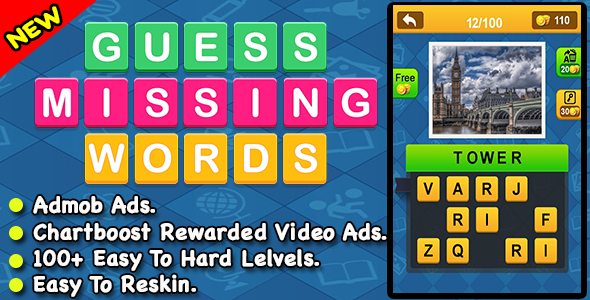
★★★ Fun With Learning ★★★
Are you looking for an engaging and educational game for kids? Look no further! The Word Guessing Game for Kids + Guess Missing Word Game + Android Games is an amazing application that combines fun with learning.
What’s it all about?
In this game, kids need to see a picture and guess the missing words. It’s a great way to develop their vocabulary, problem-solving skills, and memory. The game features beautiful graphics, easy to play, and makes learning a fun experience.
Main Features:
- Android 12 Support
- 64 Bit Support
- Latest AdMob SDK
- Multi Language Support
- Admob Banner, Interstital & Rewarded Video
- 2 different hints
- Rewarded Coins
- Very Easy To Reskin
- HD Graphics with cool music
- 100 easy to hard levels
- Beautiful Graphics Design
- Rate and More Button
What’s Included:
- Android Source Code
- FREE lifetime updates
- 6 months support – with the ability to extend it
- Documentation
Monetisation:
The game uses Admob Ads for monetisation.
Requirements:
All you need is Android Studio to get started.
Demo APK:
Check out the demo APK below:
[Image: ApkDemo.png]
Conclusion:
The Word Guessing Game for Kids + Guess Missing Word Game + Android Games is an excellent choice for parents and educators looking for a fun and educational experience for kids. With its beautiful graphics, easy to play, and engaging gameplay, this game is sure to delight kids and girls of all ages. The game’s features, including 100 levels, multi-language support, and Admob Ads, make it a great value for the price.
Rating:
I give this game a score of 5 out of 5 stars.
Don’t forget to review us!
Let us know what you think of this game by clicking the "Rate us" button below:
[Image: Rateus.gif]
I hope this review helps you make an informed decision about purchasing this game. Happy gaming!
User Reviews
Be the first to review “Word Guessing Game for Kids + Guess Missing Word Game + Android Games”
Introduction
In today's digital age, educational games have become an excellent way to engage children in learning while having fun. One such game that can help kids develop their language skills is the Word Guessing Game for Kids + Guess Missing Word Game + Android Games. This interactive game is designed to challenge young minds and improve their vocabulary, spelling, and cognitive abilities. In this tutorial, we will guide you through the steps to download, install, and use this Android game on your device.
What is the Word Guessing Game for Kids + Guess Missing Word Game + Android Games?
The Word Guessing Game for Kids + Guess Missing Word Game + Android Games is a educational app designed for children to improve their language skills, particularly vocabulary and spelling. The game presents a set of words, and the player has to guess the missing words in a sentence or a phrase. The game levels up as the player's skills improve, providing more challenging words and phrases.
System Requirements
- Android device with version 4.1 or later
- Minimum 512 MB RAM
- Compatible with both tablet and smartphone devices
Downloading and Installing the Game
To download and install the game, follow these steps:
- Open the Google Play Store on your Android device.
- Search for "Word Guessing Game for Kids + Guess Missing Word Game + Android Games" in the search bar.
- Select the game from the search results and click on the "Install" button.
- Wait for the game to download and install on your device.
- Once installed, tap on the "Open" button to launch the game.
Using the Word Guessing Game for Kids + Guess Missing Word Game + Android Games
Once you've launched the game, follow these steps to start playing:
- The game will present you with a set of words and a sentence or phrase with a missing word.
- Read the sentence or phrase carefully and think of a word that can fill the blank.
- Type your answer using the keyboard provided in the game.
- Submit your answer by tapping the "Guess" button.
- The game will let you know if your answer is correct or not. If correct, the sentence or phrase will appear with the correct word. If not, the game will provide a hint or a suggestion to help you guess again.
- Continue playing until you reach the next level, where the words and phrases become more challenging.
- As you progress through the levels, you can collect rewards and badges for achieving milestones and completing levels quickly.
Tips and Hints
- Start with the easy levels and gradually move to the more challenging ones.
- Pay attention to the context and vocabulary used in the sentences and phrases.
- Use word associations and synonyms to guess the correct word.
- Don't be afraid to ask for hints or suggestions if you're stuck.
- Encourage children to use their own words and phrases to create sentences or phrases with missing words.
Conclusion
The Word Guessing Game for Kids + Guess Missing Word Game + Android Games is a fun and interactive way for children to improve their language skills. With its increasing difficulty levels and rewards, this game can keep children engaged and motivated to learn. By following this tutorial, you can download and install the game on your Android device and start using it with your child or students. Happy gaming!
Word Guessing Game for Kids + Guess Missing Word Game + Android Games Settings
Game Settings
game_title: Set the title of the game, e.g., "Word Guessing Game for Kids"game_description: Set the description of the game, e.g., "A fun word guessing game for kids to improve their vocabulary and spelling skills"game_difficulty: Set the difficulty level of the game, e.g., "easy", "medium", or "hard"game_score: Set the scoring system of the game, e.g., "points", "stars", or "coins"
Word List Settings
word_list_file: Set the path to the word list file, e.g., "/assets/word_list.txt"word_list_separator: Set the separator used to separate words in the word list file, e.g., "n" or ","word_length_min: Set the minimum length of the words in the word list, e.g., 3word_length_max: Set the maximum length of the words in the word list, e.g., 10
Gameplay Settings
game_mode: Set the gameplay mode, e.g., "single_player" or "multi_player"round_time: Set the time limit for each round, e.g., 60 secondsguess_limit: Set the maximum number of guesses allowed per round, e.g., 5hint_frequency: Set the frequency of hints provided to the player, e.g., "rare", "medium", or "frequent"
User Interface Settings
font_size: Set the font size used in the game, e.g., 16 or 20text_color: Set the text color used in the game, e.g., "#000000" or "#FFFFFF"background_color: Set the background color used in the game, e.g., "#FF0000" or "#0000FF"button_text: Set the text displayed on buttons, e.g., "Guess" or "Hint"
Here is the extracted content about the Word Guessing Game for Kids + Guess Missing Word Game + Android Games:
Main Features:
- Android 12 Support
- 64 Bit Support
- Latest AdMob SDK
- Multi Language Support
- Admob Banner, Interstital & Rewarded Video
- 2 different hints.
- Rewarded Coins.
- Very Easy To Reskin
- HD Graphics with cool music
- 100 easy to hard levels.
- Beautiful Graphics Design
- Rate and More Button
What's Included:
- Android Source Code
- FREE lifetime updates
- 6 months support – with the ability to extend it
- Documentation
Monetisation: Admob Ads.
Requirements: Just Android Studio.
Demo APK:
The demo APK can be downloaded from the given link.
Additional Info:
- The game is easy to play, with beautiful graphics and 100 levels to guess.
- Players need to see the picture and guess the missing words.
- This game makes learning fun and increases mental power.
- The game can be customized by reskinning the graphics and adding more levels.
- The game comes with free lifetime updates, 6 months support, and documentation.

$49.00









There are no reviews yet.