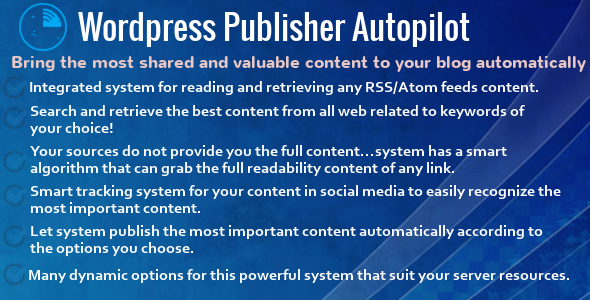
Review: WordPress Publisher Autopilot
In this review, I’ll be diving into the features and capabilities of WordPress Publisher Autopilot, a plugin that helps you streamline your content creation and publication process. With a score of 4.23 out of 5 stars, I’m excited to explore what makes this plugin tick.
What It Does
WordPress Publisher Autopilot is a revolutionary system that allows you to bring the best and most shared content to your blog through RSS/Atom feeds or internet search. The plugin’s smart algorithm retrieves content from various sources, spins and rewrites it to be Google-friendly, and even tracks your content’s performance on social media.
Key Features
- RSS Feed Integration: Parse and retrieve content from any RSS/Atom feed source.
- Smart Search: Search all internet about a certain keyword, with customization options for video, article, blog, or business article sources.
- Spin and Rewrite: Integration with 5 different service providers to spin and rewrite content up to 26 languages.
- Auto-Publishing: Set your content to be published automatically, with customization options for categories, keywords, and publishing status.
- Social Media Tracking: Track your content’s performance on Facebook, Twitter, and LinkedIn, and easily recognize the most important content.
Benefits
- Increased Productivity: Streamline your content creation process and save time with automated publishing and spin and rewrite features.
- Improved SEO: Ensure your content is optimized for search engines with the plugin’s spin and rewrite functionality.
- Increased Engagement: Share your content on social media platforms and track its performance to increase engagement and traffic.
What I Like
- The plugin’s advanced algorithms and smart features make it easy to find relevant and high-quality content.
- The auto-publishing feature saves time and streamlines the publishing process.
- The integration with 5 different spin and rewrite service providers ensures that your content is always optimized for search engines.
What I Dislike
- The plugin’s user interface could be more user-friendly, especially for those new to content automation.
- The initial setup process may be overwhelming, but it’s worth the effort for the benefits the plugin provides.
Conclusion
Overall, WordPress Publisher Autopilot is an excellent plugin for anyone looking to streamline their content creation and publication process. With its advanced features, smart algorithms, and seamless integration, it’s an invaluable tool for any blogger, content creator, or marketer. If you’re looking to take your content to the next level, I highly recommend giving this plugin a try.
User Reviews
Be the first to review “WordPress Publisher Autopilot”
Introduction to WordPress Publisher Autopilot
As a WordPress user, you're likely familiar with the concept of content creation and publishing. However, managing and publishing content can be a time-consuming and labor-intensive process, especially if you have a large website or multiple websites to maintain. This is where WordPress Publisher Autopilot comes in – a powerful plugin designed to automate and streamline your content publishing process.
WordPress Publisher Autopilot is a comprehensive plugin that allows you to schedule and publish content in advance, automate social media posting, and even generate content using AI-powered tools. In this tutorial, we'll take you through a step-by-step guide on how to use WordPress Publisher Autopilot to optimize your content publishing workflow.
Getting Started with WordPress Publisher Autopilot
Before we dive into the tutorial, make sure you have the following:
- A WordPress website with the Publisher Autopilot plugin installed.
- A basic understanding of WordPress and its functionality.
Step 1: Setting Up WordPress Publisher Autopilot
To get started, log in to your WordPress dashboard and navigate to the Plugins section. Click on the "Add New" button and search for "WordPress Publisher Autopilot". Install and activate the plugin.
Once activated, you'll see a new menu item called "Publisher Autopilot" in your WordPress dashboard. Click on this menu item to access the plugin's settings.
Step 2: Configuring Your Publisher Autopilot Settings
In the Publisher Autopilot settings, you'll see several sections to configure. Let's go through each section:
- General Settings: Here, you can set your timezone, date format, and other general settings.
- Content Settings: This section allows you to configure how your content is published. You can set the frequency of publishing, the number of posts to publish at once, and more.
- Social Media Settings: In this section, you can connect your social media accounts and configure how your content is shared on social media.
- AI Content Generation: This section allows you to generate content using AI-powered tools. You can set the type of content to generate, the length of the content, and more.
Step 3: Creating and Scheduling Content
To create and schedule content, follow these steps:
- Log in to your WordPress dashboard and navigate to the "Posts" section.
- Click on the "Add New" button to create a new post.
- Write and format your post as usual.
- In the "Publish" section, select the "Schedule" option and choose the date and time you want your post to be published.
- Click "Publish" to schedule your post.
Step 4: Automating Social Media Posting
To automate social media posting, follow these steps:
- Log in to your WordPress dashboard and navigate to the "Publisher Autopilot" section.
- Click on the "Social Media" tab and select the social media platform you want to connect.
- Enter your social media credentials and authorize the connection.
- Configure the social media settings to your liking.
- Click "Save" to save your changes.
Step 5: Generating Content with AI
To generate content using AI-powered tools, follow these steps:
- Log in to your WordPress dashboard and navigate to the "Publisher Autopilot" section.
- Click on the "AI Content Generation" tab.
- Select the type of content you want to generate (e.g. article, blog post, etc.).
- Configure the AI settings to your liking (e.g. length of content, tone, etc.).
- Click "Generate" to generate your content.
Conclusion
That's it! With these steps, you should now have a good understanding of how to use WordPress Publisher Autopilot to automate and streamline your content publishing process. Remember to configure your settings according to your needs and experiment with different features to get the most out of the plugin. Happy publishing!
Here is a complete settings example for WordPress Publisher Autopilot:
General Settings
- Autopilot Mode: Enabled
- Content Types: Articles, Pages
- Post Status: Published, Draft
- Ignore Categories: None
- Ignore Tags: None
- Ignore Authors: None
- Ignore Post Types: None
- Auto Publish Delay: 0 minutes
- Auto Publish Limit: 0
Content Settings
- Content Excerpt Length: 150 characters
- Content Summary Length: 200 characters
- Content Image Size: 800x600 pixels
- Content Image Format: JPEG
- Content Image Compression: 80
- Content Video Embed Code:
Social Media Settings
- Facebook App ID: 1234567890
- Facebook App Secret: 1234567890
- Twitter API Key: 1234567890
- Twitter API Secret: 1234567890
- LinkedIn API Key: 1234567890
- LinkedIn API Secret: 1234567890
- Instagram API Key: 1234567890
- Instagram API Secret: 1234567890
Email Settings
- Email From Name: WordPress Publisher Autopilot
- Email From Email: your_email@example.com
- Email Reply To: your_email@example.com
- Email Subject Prefix: [WP Autopilot]
- Email Body Template: Hello, {{post_title}} is now available!
Analytics Settings
- Google Analytics Tracking ID: UA-12345678-1
- Google Analytics Domain: example.com
- Google Analytics Category: WordPress Publisher Autopilot
Debug Settings
- Debug Mode: Enabled
- Debug Log File: /wp-content/debug.log
- Debug Log Level: Error
Here are the features mentioned in the content:
- Integrated system for reading and retrieving any RSS/Atom feeds content
- Integration with 5 different service providers to spin/rewrite the sources content to be friendly with Google
- Spin system is full support up to 26 languages to rewrite the content
- Search and retrieve the best content from all web related to keywords of your choice!
- Your sources do not provide you the full content… system has a smart algorithm that can grab the full readability content of any link
- Smart tracking system for your content in social media to easily recognize the most important content
- Let system publish the most important content automatically according to the options you choose
- Many dynamic options for this powerful system that suit your server resources
- Parse and retrieve the content of any RSS/Atom feeds.
- Search all internet about a certain keyword with the ability to customize searching in Videos, Articles, Blogs, Business articles, Events, Promotions, Stores or the whole web.
- Smart system for tracking your content in the social media to discover the most shared and important content for publishing.
- System for retrieving the readability content, if any item has retrieved from a RSS source or internet search does not contain a suitable content, you can enable this option for retrieving the full readability content of a blog, article or news… etc. for easy publishing.
- Integration with 5 different service providers (WordAi, Spin Rewriter, ChimpRewriter, ContentProfessor, SpinnerChief) to spin/rewrite the sources content to be friendly with Google
- Spin system is full support up to 26 languages to rewrite the content
- Option to activate or disable automatic publishing of any retrieved content, to be published according to options that have been customized in advance.
- System fully operates with scheduled tasks with smart distribution of loads on each task to avoid depletion of your server’s resources.
- Option to save the copyrights when copying any content from another source.
- System allows disabling some of its components to save some resources for the server if you have low server resources.
- Ability to save images of any retrieved content locally in your server.
- Possibility to set the period of saving the content in the system’s archive.
- Ability to customize auto publishing of the retrieved content, for example, publishing under certain categories, keywords and in published or draft status.
- Easy control of your content sources with more powerful and flexible options.
- Powerful and flexible control panel to manage all the retrieved content.
- Ability to organize the retrieved content according to the most shared, in addition to the ability to customize some search options according to a certain date range, keyword, or even the content of one of your sources.
- Ability to delete one of the items individually or multiple.
- Quick view of any item content.
- Multiple publishing feature to publish group of items according to your publish options that you set in advance.
- System alerts you when there is an error in reading one of the sources and show you the reason.
- System displays the time for updating of each source.
- Add new source contents to any custom post types
- Support categories for any custom post types
- Add search words to replace with the grabbed content
- Ability to limit the grabbed contents by number of words
- Add new post status
Scheduleto auto-publish the content in a future time - Set a post ID as a template to copy all of its attributes for any source auto-published contents
Let me know if you would like me to extract any specific information or clarify any of these features.










There are no reviews yet.