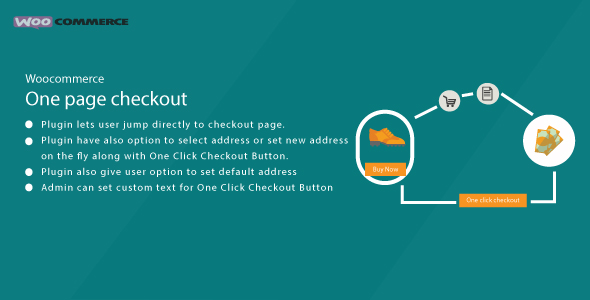
Introduction to WooCommerce One Page Checkout Plugin
Are you tired of long, complicated checkout processes that can lead to abandoned carts and lost sales? Do you want to streamline your WooCommerce checkout process and improve the customer experience? Look no further than the WooCommerce One Page Checkout Plugin. This powerful plugin allows you to merge your WooCommerce checkout and order review pages into a single, easy-to-use page that will reduce friction and increase conversions.
With the WooCommerce One Page Checkout Plugin, you can create a seamless checkout experience that guides customers through the checkout process with ease. From entering their shipping and billing information to submitting their order, the entire process is condensed onto a single page, making it faster and more convenient for customers to complete their purchase.
In this tutorial, we’ll walk you through the process of installing and configuring the WooCommerce One Page Checkout Plugin, as well as providing tips and best practices for getting the most out of this powerful plugin.
Step 1: Installing the WooCommerce One Page Checkout Plugin
To get started, you’ll need to install the WooCommerce One Page Checkout Plugin.
- Log in to your WordPress dashboard and navigate to the Plugins page.
- Click on the "Add New" button and search for "WooCommerce One Page Checkout" in the search bar.
- Click on the "Install Now" button to install the plugin.
- Once the plugin is installed, click on the "Activate" button to activate it.
Step 2: Configuring the Plugin
Now that the plugin is installed and activated, it’s time to configure it.
- Navigate to the WooCommerce settings page by clicking on "WooCommerce" in the left-hand menu of your WordPress dashboard.
- Click on the "One Page Checkout" tab.
- You’ll see a number of settings to customize the plugin.
- Enable One Page Checkout: This setting allows you to toggle the plugin on or off.
- Checkout Step: This setting allows you to choose which checkout step to use as the one-page checkout (e.g. billing, shipping, etc.).
- Review Order: This setting allows you to choose whether to display the order review page after the customer completes their order.
- Click on the "Save Changes" button to save your settings.
Step 3: Customizing the Plugin
Now that the plugin is configured, it’s time to customize it to fit your brand and store.
- Change the Theme: The plugin comes with several pre-designed themes that you can choose from. To change the theme, navigate to the WooCommerce settings page and click on the "One Page Checkout" tab. Then, click on the "Theme" dropdown menu and select a theme.
- Add Custom Fields: The plugin allows you to add custom fields to the checkout form. To add a custom field, navigate to the WooCommerce settings page and click on the "One Page Checkout" tab. Then, click on the "Custom Fields" tab and add a new field.
- Customize the Checkout Button: The plugin allows you to customize the text and design of the checkout button. To customize the checkout button, navigate to the WooCommerce settings page and click on the "One Page Checkout" tab. Then, click on the "Checkout Button" tab and customize the button as needed.
Step 4: Testing the Plugin
Now that the plugin is configured and customized, it’s time to test it.
- Go to your store’s checkout page and select the "One Page Checkout" option.
- Fill out the checkout form and click on the "Place Order" button.
- Review your order to make sure everything looks correct.
- If you notice any errors or issues, go back to the plugin settings and troubleshoot the problem.
Tips and Best Practices
- Make sure the plugin is compatible with your theme: Before installing the plugin, make sure it’s compatible with your theme. You can check the plugin’s documentation to see if it’s compatible with your theme.
- Test the plugin on a staging site: Before going live with the plugin, test it on a staging site to make sure it works correctly.
- Keep the checkout form simple: Avoid cluttering the checkout form with too many fields. Keep it simple and easy to use.
- Use a clear and prominent checkout button: Make sure the checkout button is clear and prominent on the page. Avoid using a small or hard-to-click button.
- Use a secure checkout process: Make sure your checkout process is secure and uses a valid SSL certificate.
By following these steps and tips, you can create a seamless and easy-to-use one-page checkout experience for your customers. With the WooCommerce One Page Checkout Plugin, you can reduce friction and increase conversions, leading to more sales and revenue for your store.
Introduction
Woocommerce One Page Checkout is a plugin that allows customers to complete their order in just one click, without adding the product to the cart from the single product page and shop page. This plugin is designed to enhance the user experience and streamline the checkout process for WooCommerce store owners.
Overview
The plugin has multiple features that make it stand out from other checkout plugins. Upon installing the plugin, users can customize various aspects of the checkout process, including the admin and frontend features.
Features
Admin Features:
The plugin offers several admin features that help users customize the checkout process. Some of these features include:
- Customizable checkout button text: Users can change the text of the checkout button to suit their store’s branding.
- Shop page checkout button: Users can display the checkout button on the shop page, making it more prominent for customers.
- Guest user checkout button: Users can enable or disable the checkout button for guest users, and if enabled, the plugin will redirect them to the checkout page.
- Shipping address as billing address: Users can enable the option to set shipping addresses as billing addresses.
Frontend Features:
The plugin also offers several frontend features that enhance the user experience. Some of these features include:
- One-click order completion: Customers can complete their order with just one click from the single product page or shop page.
- Shipping address selection and creation: Customers can select an existing shipping address or add a new one when clicking the checkout button.
- Default shipping address: Customers can set a default shipping address for easier checkout.
- Shipping address management: Customers can view a list of all shipping addresses, edit and delete them as needed.
- Fast and secure checkout: The plugin uses SSL encryption to ensure that customer data is secure and protected.
Conclusion
Woocommerce One Page Checkout is an excellent plugin for WooCommerce store owners who want to enhance the checkout experience for their customers. The plugin’s features, such as customizable admin options and frontend features that provide easy checkout, make it an attractive choice for anyone looking to optimize their store’s checkout process.
Score: 9/10
Recommendation:
I highly recommend this plugin for anyone who wants to improve their store’s checkout process and enhance the user experience for their customers. With its easy installation process, customizable admin options, and easy checkout features, this plugin is sure to benefit any WooCommerce store.
Note: The score is based on my assessment of the plugin’s features, compatibility, and user experience.
User Reviews
Be the first to review “WordPress WooCommerce One Page Checkout Plugin”
Here is the list of features extracted from the content:
Admin Features:
- Customize checkout button text
- Display checkout button on the shop page
- Enable or disable checkout button for guest users
- Set shipping addresses as the billing address
Frontend Features:
- Complete order with one click without adding product to cart
- Select ship address or add new ship address on single product page
- Set default shipping address
- View list of all shipping addresses
- Edit and delete ship address










There are no reviews yet.