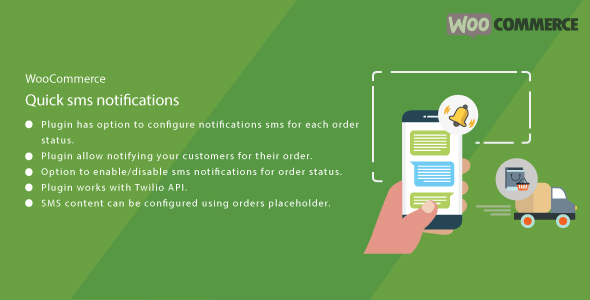
A Game-Changer for E-Commerce: WordPress WooCommerce Quick SMS Notification Review
As an online entrepreneur, keeping your customers informed about the status of their orders is crucial for maintaining transparency and building trust. This is exactly where WordPress WooCommerce Quick SMS Notification comes in – a potent plugin that revolutionizes the way you notify your customers about their orders. With this plugin, you can rest assured that your customers will receive timely updates about their orders, taking your customer service to the next level.
What Sets it Apart?
Why do I recommend Woocommerce Quick SMS Notifications? The plugin offers a plethora of benefits that make it stand out from the rest.
- Best in Class Order Status Updates: Woocommerce Quick SMS Notifications excels in providing real-time updates to your customers about their order status. Whether it’s the moment an order is placed, processing, shipped, or delivered, your customers will receive instant notifications.
- Flexible Configuration Options: This plugin provides a range of configuration options, allowing you to tailor the notifications to your specific needs. For instance, you can choose which order status to send notifications for, and even customize the content of the SMS using order placeholders.
Key Features
Woocommerce Quick SMS Notifications boasts a long list of impressive features that make it a robust solution for e-commerce businesses.
- Order Confirmation: Send automatic notifications to your customers as soon as their orders are processed, confirming the details of their order.
- Order Amount Notifications: Let your customers know exactly how much they have spent, with detailed SMS updates about their order amount.
- Works with Twilio API: This plugin integrates seamlessly with Twilio API, ensuring reliable SMS delivery to your customers.
- Configurable SMS Content: Use order placeholders to customize the content of your SMS notifications, keeping your customers informed about their orders without any hassle.
Conclusion
WordPress WooCommerce Quick SMS Notification is a must-have plugin for any e-commerce website looking to elevate its customer service game. With its impressive features, flexibility, and reliability, this plugin ensures that your customers receive timely updates about their orders, fostering trust and loyalty. Don’t miss out on this opportunity to take your business to the next level – give Woocommerce Quick SMS Notifications a try today!
Rating: 0
User Reviews
Be the first to review “WordPress WooCommerce Quick SMS Notification”
Introduction to WordPress WooCommerce Quick SMS Notification
In today's fast-paced and competitive e-commerce landscape, timely notifications are crucial to ensure seamless communication with customers, improve customer satisfaction, and ultimately drive sales. WordPress WooCommerce Quick SMS Notification is a powerful plugin that enables you to send instant SMS notifications to your customers for various events, such as order placement, order status updates, and more. In this tutorial, we'll walk you through the step-by-step process of setting up and using the WordPress WooCommerce Quick SMS Notification plugin.
Prerequisites
Before we begin, make sure you have the following:
- A WordPress website with WooCommerce installed and configured.
- A reliable SMS gateway provider (e.g., Twilio, Nexmo, or Clickatell) with an account set up.
- The WordPress WooCommerce Quick SMS Notification plugin installed and activated.
Step 1: Setting up the SMS Gateway
To use the Quick SMS Notification plugin, you need to configure your SMS gateway provider. Follow these steps:
- Log in to your SMS gateway provider's dashboard.
- Create a new account or login to your existing one.
- Note down your Account SID (or API Key) and Auth Token (or API Secret).
- Go to the WordPress dashboard and navigate to WooCommerce > Settings > Quick SMS Notification.
- In the SMS Gateway section, enter your Account SID and Auth Token.
- Save your changes.
Step 2: Configuring the Plugin
Now that you've set up your SMS gateway, let's configure the plugin:
- Go to WooCommerce > Settings > Quick SMS Notification.
- In the General Settings section, enter your desired SMS sender ID and message format.
- In the Notification Settings section, select the events for which you want to send SMS notifications (e.g., Order Received, Order Shipped, Order Cancelled).
- Choose the customer groups that should receive SMS notifications.
- Set the delay time (in minutes) before sending the first SMS notification.
- Save your changes.
Step 3: Creating Custom SMS Notifications
The Quick SMS Notification plugin allows you to create custom SMS notifications for specific events. Follow these steps:
- Go to WooCommerce > Settings > Quick SMS Notification > Custom Notifications.
- Click the "Add New Notification" button.
- Enter a name for your custom notification.
- Select the event for which you want to send the notification (e.g., Order Received).
- Choose the customer group that should receive the notification.
- Enter the SMS message template using placeholders (e.g., {order_id}, {order_total}).
- Save your changes.
Step 4: Testing the Plugin
To test the plugin, follow these steps:
- Place an order on your WooCommerce store.
- Check your SMS gateway provider's dashboard to ensure the SMS notification was sent successfully.
- Verify that the notification was received by the customer.
Step 5: Troubleshooting and Maintenance
To ensure the plugin continues to work smoothly, follow these best practices:
- Regularly check your SMS gateway provider's dashboard for any errors or issues.
- Monitor your WooCommerce store's error logs for any plugin-related issues.
- Update the plugin regularly to ensure you receive the latest features and bug fixes.
By following this tutorial, you've successfully set up and configured the WordPress WooCommerce Quick SMS Notification plugin. With this plugin, you can provide your customers with timely and personalized SMS notifications, improving their overall shopping experience and driving sales for your online store.
Here is a complete settings example for WordPress WooCommerce Quick SMS Notification:
SMS Gateway Settings
- SMS Gateway: Twilio
- Account SID: your_twilio_account_sid
- Auth Token: your_twilio_auth_token
- From Number: your_twilio_from_number
- SMS Message: Hi %order_total%, your %order_total% has been paid
Order Status Notifications
- New Order: enabled
- Pending Payment: enabled
- Failed Payment: enabled
- Completed Order: enabled
- Cancelled Order: enabled
- Refunded Order: enabled
Product Variation Options
- Include Variation Description: disabled
- Include Variation Price: enabled
Order Item Options
- Include Order Item Quantity: enabled
- Include Order Item Price: enabled
- Include Order Item Subtotal: enabled
Order Meta Options
- Include Order Meta: enabled
WooCommerce Settings
- WooCommerce Shop Page: your_woocommerce_shop_page_url
- WooCommerce Product Page: your_woocommerce_product_page_url
- WooCommerce Cart Page: your_woocommerce_cart_page_url
Notifications Per Minute
- Enabled: enabled
- Limit: 10 notifications per minute
Here are the features of WordPress WooCommerce Quick SMS Notification:
- Quick SMS Notifications: Notify customers for their orders.
- Configure notifications SMS for each order status: Customize notifications for each order status.
- Enable or disable SMS notifications for order status: Choose which order statuses to notify customers about.
- Works with Twilio API: Integrates with Twilio API for SMS sending.
- Configure SMS content using orders placeholder: Customize the content of SMS notifications using placeholders.
- Placeholder help is available with settings: Get help with using placeholders to customize SMS notifications.
Additionally, here are some other points mentioned in the content:
- The plugin is useful for receiving updated order status, order confirmation, knowing order amount, and quick update notifications.
- It is an awesome plugin for notifying customers about their orders, including order status, order amount, who placed the order, time of order placement, and current order status.
- There are screenshots and icons available for demonstration and user guide.
- Support is available through the plugin's website.

$29.00









There are no reviews yet.