WP Attractive Donations System – Easy Stripe & Paypal donations
$29.00
231 sales
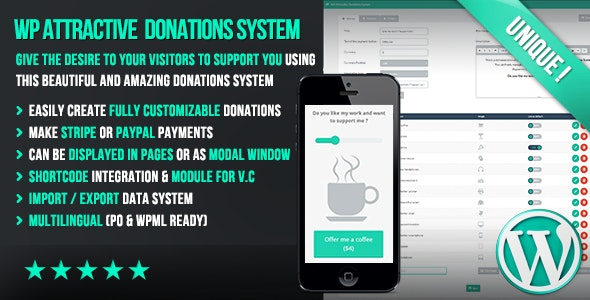
WP Attractive Donations System – Easy Stripe & Paypal Donations Review
Introduction
As a website owner, it’s essential to have a way to accept donations from your visitors. WP Attractive Donations System is a unique plugin that allows you to create beautiful and attractive donation panels on your WordPress website, making it easy for your visitors to support you. With its user-friendly interface and customizable features, this plugin is a must-have for anyone looking to monetize their website.
Presentation
The presentation of WP Attractive Donations System is impressive. The plugin allows you to create donation panels with ease, and each donation can have its own amount steps, texts, colors, pictures, and payment options using PayPal or Stripe. You can display the donation panel directly on a page or as a modal window. The plugin also comes with a demonstration data package, making it easy to get started.
Features
The plugin has a wide range of features that make it stand out from other donation plugins. Some of the notable features include:
- Manage as many donations panels as you want
- Attractive and easy-to-use donation widgets for your visitors
- Each donation panel can make payment using PayPal or Stripe
- Freely manage amount steps and use your own images
- Recurring payments option
- Fully customizable colors, font, texts, and currency symbol
- Option to automatically colorize all your pictures with the chosen color
- Beautiful and intuitive backend UI
- Shortcode and Visual Composer integration
- Duplicate donations widgets in 1 click
- Import/export system
- Demonstration data included in the package
- Fully responsive and translatable (WPML and.po ready)
- Reactive support
Support
The support provided by the plugin author is excellent. If you need help, you can contact them from the support page.
Score
I give WP Attractive Donations System a score of 4.56 out of 5. The plugin is easy to use, has a wide range of features, and is fully customizable. The support provided is also excellent. The only reason I didn’t give it a perfect score is that the plugin could benefit from more documentation and tutorials.
Conclusion
WP Attractive Donations System is an excellent plugin for anyone looking to accept donations on their WordPress website. Its ease of use, customizable features, and excellent support make it a must-have for anyone looking to monetize their website. I highly recommend this plugin to anyone looking for a reliable and user-friendly donation solution.
User Reviews
Be the first to review “WP Attractive Donations System – Easy Stripe & Paypal donations”
Here is a complete settings example for WP Attractive Donations System - Easy Stripe & PayPal donations:
General Settings
In the General Settings section, you can configure the plugin's basic settings.
- Donation Currency: Select the currency you want to use for donations (e.g. USD, EUR, etc.).
- Default Donation Amount: Set the default donation amount for new campaigns.
- Minimum Donation Amount: Set the minimum donation amount allowed for new campaigns.
- Maximum Donation Amount: Set the maximum donation amount allowed for new campaigns.
Stripe Settings
In the Stripe Settings section, you can configure your Stripe account and API keys.
- Stripe Public Key: Enter your Stripe public API key.
- Stripe Secret Key: Enter your Stripe secret API key.
- Stripe Webhook Secret: Enter your Stripe webhook secret (optional).
PayPal Settings
In the PayPal Settings section, you can configure your PayPal account and API credentials.
- PayPal API Username: Enter your PayPal API username.
- PayPal API Password: Enter your PayPal API password.
- PayPal API Signature: Enter your PayPal API signature.
Campaign Settings
In the Campaign Settings section, you can configure settings for individual campaigns.
- Campaign Title: Enter a title for the campaign.
- Campaign Description: Enter a description for the campaign.
- Campaign Goal: Enter the goal for the campaign (e.g. fundraising goal, etc.).
- Campaign Image: Upload an image to display with the campaign.
Payment Settings
In the Payment Settings section, you can configure settings for payment processing.
- Payment Method: Select the payment method (Stripe or PayPal) you want to use for the campaign.
- Payment Button Text: Enter the text to display on the payment button (e.g. "Donate Now", etc.).
- Payment Button Style: Select the style for the payment button (e.g. button, link, etc.).
Notifications Settings
In the Notifications Settings section, you can configure settings for email notifications.
- Send Donation Notification: Select whether to send a notification email to the campaign creator when a donation is made.
- Send Donor Notification: Select whether to send a notification email to the donor after making a donation.
- Notification Email Address: Enter the email address to use for sending notifications.
Miscellaneous Settings
In the Miscellaneous Settings section, you can configure additional settings.
- Cache Time: Set the time in minutes to cache donation forms and data.
- Debug Mode: Select whether to enable debug mode for troubleshooting purposes.

$29.00









There are no reviews yet.