WPBakery Page Builder Add-on – CSS3 Accordion
$10.00
336 sales
LIVE PREVIEW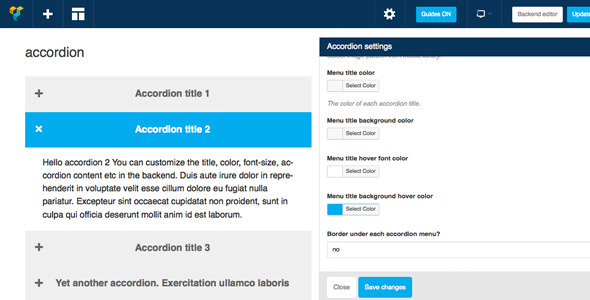
WPBakery Page Builder Add-on – CSS3 Accordion Review
The WPBakery Page Builder Add-on – CSS3 Accordion is an excellent addition to the WPBakery Page Builder, allowing users to create stunning and customizable accordions on their WordPress website. This add-on is perfect for those who want to add a touch of sophistication and interactivity to their website’s content.
Update Log
The plugin has had one update, version 1.2, which was released on October 21, 2016. This update allows users to add accordion items one by one, although it’s noted that existing content may need to be added manually.
Features
The WPBakery Page Builder Add-on – CSS3 Accordion offers a wide range of features that make it a powerful tool for creating custom accordions. Some of the key features include:
- Optional accordion menu title, menu color, menu background, menu background pattern, content color, content background, font size, and more
- Two available accordion styles to choose from
- Smooth CSS3 transition for a seamless user experience
- Responsive and retina-ready design for optimal performance on any device
- Unlimited accordion items, allowing users to create complex and dynamic accordions
- Optional border and container width, with automatic center alignment
- Compatibility with the latest jQuery and WordPress versions
- Enqueueing of JS and CSS files only when needed to keep page sizes small
- Included FAQ and source code for troubleshooting and customization
- Free updates in the future, ensuring users always have access to the latest features and bug fixes
Recommendation
If you’re looking for a comprehensive set of add-ons for WPBakery Page Builder, I highly recommend purchasing the All In One Addons package, which includes this CSS3 Accordion add-on, as well as other useful plugins. This package offers excellent value and will provide you with a wide range of customization options for your website.
Rating
I would give this add-on a rating of 4.5 out of 5 stars. The features are impressive, and the ease of use is excellent. The only drawback is that the update log is relatively short, with only one update in the past two years. However, the plugin’s compatibility with the latest versions of jQuery and WordPress is a major plus.
Conclusion
The WPBakery Page Builder Add-on – CSS3 Accordion is an excellent choice for anyone looking to add a touch of sophistication to their website’s content. With its wide range of customization options, smooth transitions, and responsive design, this add-on is a must-have for any serious WordPress user.
User Reviews
Be the first to review “WPBakery Page Builder Add-on – CSS3 Accordion” Cancel reply
Introduction to WPBakery Page Builder Accordion Add-on
Creating advanced and interactive content using your WordPress website is much more accessible with the advent of page builders like WPBakery Page Builder (formerly known as Visual Composer). One of its excellent add-ons is the CSS3 Accordion Add-on, which allows your audience to expand and contract pieces of content with visual smoothness and style, further enhancing their user engagement with your website.
While learning to use this exciting Add-on may seem as difficult as climbing a mountain due to the complexity of available layouts and settings, fear no more! This tutorial steps out the process of usage by providing an easy-understanding, step-by-step journey to familiarize beginners or advanced users with installing and using the CSS3 Accordion Add-on in wpbaker page builder.
Step 1- Configuring the CSS Accordion Add-on
We hope you have already install it from the WP Market package or directly from Themehouse.
1 First visit your WPBaker editor page. Click, it will take you, respectively, to the Element & Layout tab. Here all ready to use elements listed.
1 Click on (+ Button) at the front. 1 Now, all templates and modules are revealed after a brief pause because data are being loaded locally onto your page. Make note of this step which ensures your content to be readily to be displayed on another sites.
Step2-WPbaker Creating elements with the CSS Acction Add-on
Next, select the [b]Accordion[/u from the elements list with scrolling and the click option Create element.
* Create element with the provided "Accordion" element within 1st step & Step1: Configurations section. This is itStep3
Layout the CSS Accodian With Elements
Accordion layout, you'd also want to add element on your page. Make 2 clicks on. Create an element with.Please provide the content
you want to display below. You can apply.
1 You can specify by the Accordion
to open.
Heading
The heading of the accordion is defined by the "Heading" field.
- Field: Heading
- Value: Your Heading Text
Content
The content of the accordion is defined by the "Content" field.
- Field: Content
- Value: Your Content Text
CSS3 Effect
The CSS3 effect is defined by the "Effect" dropdown.
- Field: Effect
- Value: Scale Up Down
Accordion Style
The accordion style is defined by the "Style" dropdown.
- Field: Style
- Value: Default
Accordion Toggle
The accordion toggle is defined by the "Toggle" field.
- Field: Toggle
- Value: Custom
Toggle Icon
The toggle icon is defined by the "Toggle Icon" field.
- Field: Toggle Icon
- Value: ""
Open On Load
The open on load is defined by the "Open On Load" checkbox.
- Field: Open On Load
- Value: unchecked
Animation Time
The animation time is defined by the "Animation Time" field.
- Field: Animation Time
- Value: 1000
Animation Timing
The animation timing is defined by the "Animation Timing" field.
- Field: Animation Timing
- Value: ease-in-out
Here are the features of the CSS3 Accordion Add-on for WPBakery Page Builder:
- Optional accordion menu title: Add a title to your accordion menu.
- Menu color, background, and pattern: Customize the color, background, and pattern of your accordion menu.
- Content color, background, and font size: Customize the color, background, and font size of your accordion content.
- 2 available accordion styles: Choose from two different accordion styles.
- Smooth CSS3 transition: Enjoy a smooth transition effect when expanding and collapsing the accordion.
- Responsive and retina ready: The accordion is optimized for responsive designs and retina displays.
- Unlimited accordion items: Add as many accordion items as you need.
- Accordion support any kind of content: Add any type of content, such as text, images, videos, etc.
- Optional border: Add a border to your accordion.
- Optional container width and alignment: Set the width of the accordion container and align it center automatically.
- Extend the Page Builder: This add-on works seamlessly with the Page Builder in a theme or as a plugin.
- Compatible with latest jQuery and WordPress: The add-on is compatible with the latest versions of jQuery and WordPress.
- Enqueue the js and css only when needed: The add-on only loads the necessary js and css files, keeping your WordPress page size smaller.
- FAQ and source code included: The package includes a FAQ and source code for your reference.
- Free update in the future: You'll receive free updates to the add-on in the future.
Related Products

$10.00









There are no reviews yet.