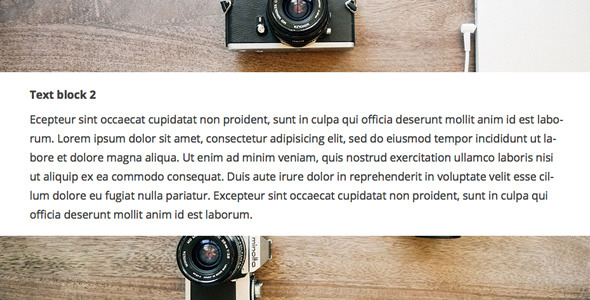
WPBakery Page Builder Add-on – Parallax Review
The WPBakery Page Builder Add-on – Parallax is a fantastic tool that allows users to add parallax images with texts in the WPBakery Page Builder. This add-on is perfect for creating eye-catching and engaging content for your website.
Easy Installation and Configuration
To use this add-on, you need to have the WPBakery Page Builder installed and activated on your site. The installation process is straightforward, and the configuration is easy to follow. The add-on is well-documented, making it easy for beginners to use.
Key Features
The WPBakery Page Builder Add-on – Parallax has a range of features that make it a powerful tool for creating parallax content. Some of the key features include:
- Optional images and text content: You can choose to display either an image or text content first.
- Optional text content color, text content background, and text content padding: You can customize the appearance of the text content to match your brand’s style.
- Optional container width: You can set the width of the container to match your design requirements.
- Images support custom link: You can add a custom link to the image, making it easy to drive traffic to other pages on your site.
- Parallax disabled in mobile view: The parallax effect is disabled in mobile view to ensure that the images and text remain readable.
- Compatible with latest jQuery and latest WordPress: The add-on is compatible with the latest versions of jQuery and WordPress, making it easy to integrate with your existing setup.
- Enqueue the js and css only when needed: The add-on enqueues the js and css only when needed, keeping your WordPress page size smaller.
Pros and Cons
Pros:
- Easy to use and configure
- Range of features to customize the parallax content
- Compatible with latest jQuery and latest WordPress
- Enqueue the js and css only when needed
Cons:
- Limited customization options for the parallax effect
- No support for video or audio content
Recommendation
If you’re looking for a way to add parallax images with texts to your WPBakery Page Builder, this add-on is definitely worth considering. It’s easy to use, and the range of features make it a powerful tool for creating engaging content.
Update Log
The add-on has been updated to be compatible with the upcoming WPBakery Page Builder 4.8.
Rating
I give this add-on a score of 4.5 out of 5. It’s a great tool for creating parallax content, but it could be improved with more customization options for the parallax effect.
Conclusion
The WPBakery Page Builder Add-on – Parallax is a great tool for creating parallax content with WPBakery Page Builder. It’s easy to use, and the range of features make it a powerful tool for creating engaging content. While it could be improved with more customization options, it’s definitely worth considering for anyone looking to add parallax content to their site.
Recommendation for You
If you’re looking for more plugins to enhance your WPBakery Page Builder experience, I recommend checking out the Image Map HotSpot WordPress Plugin.
User Reviews
Be the first to review “WPBakery Page Builder Add-on – Parallax”
Introduction to WPBakery Page Builder Parallax Add-on
WPBakery Page Builder Parallax Add-on is an amazing feature that allows you to add a sense of depth and visual interest to your website by creating stunning parallax effects. In this tutorial, we'll explore how to use the WPBakery Page Builder Parallax Add-on to create engaging and immersive website experiences.
Why use Parallax in WordPress?
Parallax effects are becoming increasingly popular in website design due to their ability to create a sense of movement and depth. They can add visual interest to a page, making it more engaging and interactive for users. Parallax effects are also great for highlighting important information, such as CTAs or promotions, by layering them on top of moving backgrounds.
Before We Begin
To complete this tutorial, you'll need:
- WPBakery Page Builder installed and activated on your WordPress website
- WPBakery Page Builder Parallax Add-on installed and activated on your WordPress website
- Basic understanding of WordPress and the WPBakery Page Builder
Step-by-Step Tutorial: Creating a Parallax Effect
In this tutorial, we'll create a simple parallax effect using the WPBakery Page Builder Parallax Add-on.
Step 1: Add a New Row to Your Page
- Open your WordPress page and edit it using the WPBakery Page Builder.
- Click on the Row button to create a new row.
- Drag and drop the Row element to your desired location on the page.
Step 2: Add a Parallax Background
- Within the Row, click on the Elements tab.
- Scroll down to the Parallax section.
- Click on the Parallax Background element.
- The Parallax Background element has three options:
- Image: Upload or select an image to use as the parallax background.
- Color: Choose a solid color to use as the parallax background.
- Video: Upload or select a video to use as the parallax background.
For this example, we'll use an Image as our parallax background.
Step 3: Configure Parallax Settings
- Once you've selected the Parallax Background element, configure the settings as desired.
- Offset X and Offset Y: Adjust these settings to control the direction and speed of the parallax effect.
- Duration: Set the duration of the parallax effect in seconds.
- Easing: Choose from a variety of easing effects to control the pace of the parallax movement.
- Pause On Scroll: Enable or disable pausing the parallax effect when the user scrolls.
Step 4: Add Content Layers
- Within the same Row, click on the Elements tab.
- Drag and drop the Element you want to add (e.g., Text, Image, Button, etc.) above the Parallax Background element.
- Configure the content layer settings as desired.
- Repeat Step 2 for each element you want to add above the parallax background.
Step 5: Adjust Layer Settings
- To adjust the position, size, and z-index of each content layer, click on the three-dot menu next to the Element and select Layer Settings.
- Adjust the Layer Offset X and Layer Offset Y settings to control the positioning of each content layer relative to the parallax background.
Step 6: Save and Preview
- Save your page to see the parallax effect in action.
- Preview your page to make sure the parallax effect is working as expected.
Tips and Variations
- To create a scrolling parallax effect, make sure to enable the Pause On Scroll setting.
- Experiment with different parallax background settings and content layer positions to achieve unique effects.
- Combine parallax effects with other WPBakery Page Builder elements, such as animations and hover effects, to create complex and engaging website experiences.
Congratulations! You've successfully created a parallax effect using the WPBakery Page Builder Parallax Add-on. With this knowledge, you can take your website design to the next level and create stunning visual effects that engage and delight your users.
Here is a complete settings example for the WPBakery Page Builder Add-on - Parallax:
General Settings
- Parallax Effect: Enable/Disable the parallax effect for the section.
- Speed: Adjust the speed of the parallax effect.
- Direction: Choose the direction of the parallax effect (top, bottom, left, right).
Background Settings
- Background Type: Choose the type of background (image, video, color).
- Background Image: Upload or select an image for the background.
- Background Video: Upload or select a video for the background.
- Background Color: Choose a color for the background.
- Background Repeat: Choose how the background image repeats (repeat, no-repeat, stretch).
Overlay Settings
- Overlay Type: Choose the type of overlay (color, image, gradient).
- Overlay Color: Choose a color for the overlay.
- Overlay Image: Upload or select an image for the overlay.
- Overlay Gradient: Choose a gradient for the overlay.
Content Settings
- Content Alignment: Choose how the content is aligned within the section (left, center, right).
- Content Margin: Adjust the margin of the content within the section.
Mobile Settings
- Mobile Parallax Effect: Enable/Disable the parallax effect on mobile devices.
- Mobile Speed: Adjust the speed of the parallax effect on mobile devices.
- Mobile Direction: Choose the direction of the parallax effect on mobile devices (top, bottom, left, right).
Tablet Settings
- Tablet Parallax Effect: Enable/Disable the parallax effect on tablet devices.
- Tablet Speed: Adjust the speed of the parallax effect on tablet devices.
- Tablet Direction: Choose the direction of the parallax effect on tablet devices (top, bottom, left, right).
Here are the features of the WPBakery Page Builder Add-on - Parallax extracted from the content:
1. Optional images or text content: Choose which one to display first (image or text).
2. Custom text content styles: Choose text color, background, and padding for the text content.
3. Container width customization: Set the container width to your liking.
4. Custom links on images: Add links to the images.
5. Mobile-friendly: Parallax effect is disabled on mobile devices to maintain readability.
6. Works with Page Builder plugin or theme: Compatible with WPBakery Page Builder installed as a theme or plugin.
7. Compatible with latest technologies: Compatible with latest WordPress, jQuery, and updates.
8. Minimal resource usage: Enqueues only necessary js and css to keep WordPress page size small.
9. Comprehensive documentation: Includes FAQs and source code in the package.
10. Free updates: Future updates are free for customers who purchase the add-on.
I hope this helps! Let me know if you need any further assistance.










There are no reviews yet.