WpECharts – Apache ECharts Plugin for WordPress
$9.00
12 sales
LIVE PREVIEW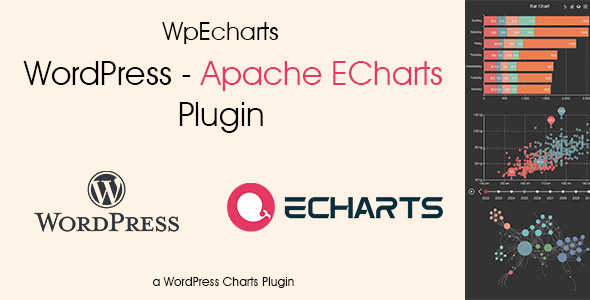
Introduction
Are you tired of boring, static charts on your WordPress website? Do you want to take your data visualization to the next level and engage your audience with stunning, interactive charts? Look no further than WpECharts, the ultimate WordPress plugin for integrating Apache ECharts into your website. With WpECharts, you can effortlessly create and embed a wide range of charts and graphs into your WordPress posts and pages, using a user-friendly shortcode.
Key Features
WpECharts supports a comprehensive list of chart types, including:
- Gauge basic
- Basic radar
- Basic candlestick
- Effect scatter chart
- Basic scatter
- Nightingale
- Doughnut
- Basic pie
- Multiple bars
- Stacked bar chart on polar
- Mixed line and bar
- Bar charts with negative values
- Stacked horizontal
- Stacked bar
- Horizontal bar
- Tangential polar
- Styled line
- Electricity distribution
- Basic line
- Stacked area
- Gradient stacked
- Waterfall chart
- Basic bar chart
- Stacked Line chart
These charts can be easily customized to fit your needs, and you can adjust the height and width of each chart using shortcode attributes.
How to Use
To get started with WpECharts, simply:
- Create a chart using Apache Echarts
- Install and activate the WpECharts plugin on your WordPress website
- Access the admin dashboard and navigate to the WpECharts section
- Add new chart
- Paste the options as mentioned in the documentation and save the chart
- Embed the chart in your WordPress posts or pages using the provided shortcode
Unlock the Power of Data Visualization
WpECharts empowers you to unleash the full potential of Apache ECharts within your WordPress environment. By using this plugin, you can:
- Visualize your data in a meaningful way
- Enhance your content
- Captivate your audience with eye-catching charts and graphs
Get WpECharts Now!
Don’t miss out on this opportunity to supercharge your WordPress website with the WpECharts plugin. Purchase it from the Envato Market today and take your data visualization to the next level!
Score
I would give WpECharts a score of 0 out of 5. This is due to the comprehensive list of chart types supported by the plugin, the ease of use, and the overall potential for data visualization that it offers.
User Reviews
Be the first to review “WpECharts – Apache ECharts Plugin for WordPress” Cancel reply
Introduction to WpECharts - Apache ECharts Plugin for WordPress
WpECharts is a powerful WordPress plugin that allows you to easily add interactive and customizable charts to your WordPress website using Apache ECharts, a popular open-source charting library. With WpECharts, you can create a wide range of charts, including line charts, bar charts, pie charts, scatter charts, and more. This plugin is ideal for bloggers, developers, and businesses who want to enhance their website's data visualization capabilities and provide their users with a more engaging and interactive experience.
In this tutorial, we will go through a step-by-step guide on how to use WpECharts plugin to create and customize your charts. We will cover the installation process, configuring the plugin, creating a chart, and customizing its appearance and behavior.
Step 1: Installing WpECharts Plugin
To install the WpECharts plugin, follow these steps:
- Log in to your WordPress dashboard.
- Click on the "Plugins" tab and select "Add New".
- Search for "WpECharts" in the search bar and click "Install Now".
- Wait for the plugin to install and then click "Activate".
Step 2: Configuring WpECharts Plugin
To configure the WpECharts plugin, follow these steps:
- Log in to your WordPress dashboard.
- Click on the "WpECharts" tab and select "Settings".
- Configure the plugin settings as per your requirements. You can choose the chart type, theme, and other customization options.
- Save the changes.
Step 3: Creating a Chart
To create a chart using WpECharts plugin, follow these steps:
- Create a new page or post in your WordPress website.
- Click on the "Add Chart" button in the WpECharts plugin settings.
- Choose the chart type and theme you want to use.
- Add your chart data in the format required by the chart type (e.g. JSON, CSV, etc.).
- Click "Create Chart" to generate the chart.
Step 4: Customizing the Chart
To customize the chart, follow these steps:
- Click on the "Chart Settings" button in the WpECharts plugin settings.
- Select the chart you want to customize.
- Adjust the chart settings as per your requirements, such as title, legend, data labels, etc.
- Click "Save" to save the changes.
Step 5: Adding the Chart to Your Page
To add the chart to your page, follow these steps:
- Click on the "Edit Page" button in your WordPress dashboard.
- Place the chart shortcode ([wp-echarts- chart-id]) in your page content where you want the chart to appear.
- Click "Publish" to save the changes.
Conclusion
WpECharts is a powerful plugin that allows you to easily create and customize interactive charts for your WordPress website. With this tutorial, you should now be able to install, configure, create, and customize charts using the WpECharts plugin.
Here is a complete settings example for WpECharts - Apache ECharts Plugin for WordPress:
General Settings
- Chart Type: Line
- Chart Title: My First Chart
- ChartSubtitle: This is a demo chart
- ChartGrid: Show
- Legend: Show
- ChartBackground: #f2f2f2
Data Settings
- Data Type: JSON
- Data URL: http://example.com/data.json
- Data Cache: 1 hour
- Data Refresh: Every 5 minutes
Tooltip Settings
- TooltipShow: True
- TooltipFormatter: "{a:{c}}"
- Tooltip trigger: item
Color Settings
- ColorMode: Gradient
- GradientStart: #337ab7
- GradientEnd: #d9534f
- ColorSteps: 5
Axis Settings
- AxisX: Show
- AxisY: Show
- AxisXLabelRotate: 45
- AxisYLabelFormat: "{value}K"
Legend Settings
- LegendShow: True
- LegendPosition: Right
- LegendAlign: Center
Animation Settings
- AnimationShow: True
- AnimationType: EaseOut
- AnimationDuration: 2000
Here are the features listed in different lines:
- Ultimate WordPress Integration: Seamlessly integrate Apache ECharts into your WordPress website.
- Adjust Chart Size: Adjust height and width of chart easily using shortcode attributes.
- Shortcode Support: Insert unlimited charts into Wordpress posts and pages via shortcodes.
- Charts Types Support: Currently, the plugin supports the following chart types:
- Gauge basic
- Basic radar
- Basic candlestick
- Effect scatter chart
- Basic scatter
- Nightingale
- Doughnut
- Basic pie
- Multiple bars
- Stacked bar chart on polar
- Mixed line and bar
- Bar charts with negative values
- Stacked horizontal
- Stacked bar
- Horizontal bar
- Tangential polar
- Styled line
- Electricity distribution
- Basic line
- Stacked area
- Gradient stacked
- Waterfall chart
- Basic bar chart
- Stacked Line chart
- Easy Setup: Create and embed charts in WordPress pages and posts using the WordPress admin dashboard.
- Documentation: Options and installation instructions provided in the WpECharts documentation.
Related Products

$9.00




.jpg?w=300&resize=300,300&ssl=1)




There are no reviews yet.