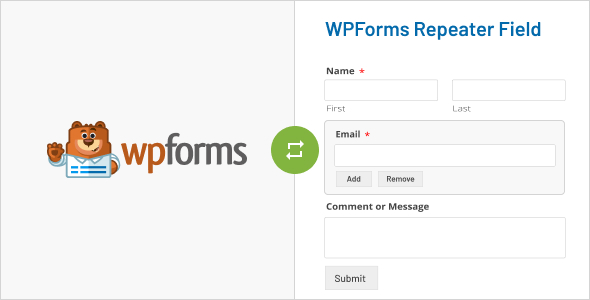
Introduction
Collecting repeatable data is a crucial need when building WordPress forms. Whether you’re registering players for a team, recording employees working for a company, or purchasing multiple configurable products on a single checkout form, you’ll need a way to collect repeatable data. WPForms Repeater Field is an excellent addition to the WPForms plugin that allows your visitors to add new sets of fields while filling out forms, making it easy to collect repeatable data.
Review
I recently purchased and tested WPForms Repeater Field, and overall, I’m pleased with its performance. The plugin is easy to install and configure, and its functionality is robust.
- Conditional Logic support: This feature is incredibly useful, as it allows you to control the visibility of fields based on user input.
- Unlimited repeatable fields: The plugin allows you to create an unlimited number of repeatable fields, making it perfect for complex forms.
- Maximum repeat limit control: You can set a maximum repeat limit, ensuring that users can’t enter too much data.
- Drag and drop repeatable fields: The plugin includes a drag-and-drop feature that makes it easy to arrange your repeatable fields.
- Entry and print preview support: The plugin includes a preview feature that allows you to see what the form will look like before submitting it.
- HTML and plain text email support: The plugin allows you to send emails with custom HTML and plain text formatting.
- Entries export to CSV/XLSX support: You can easily export your form entries to CSV or XLSX format.
Customizable Features
One of the standout features of WPForms Repeater Field is its level of customization.
- Repeater label can be hidden on frontend: This feature allows you to hide the repeater label on the frontend, giving you more control over the design.
- Repeater label alignment: You can choose from three alignment options for the repeater label.
- Repeater button alignment: You can choose from three alignment options for the repeater button.
- Repeater button style: You can choose from three button style options.
- Add or remove button label: You can customize the label of the add or remove button.
- Maximum repeat limit: You can set a maximum repeat limit to control how many times the user can repeat the field.
Help and Support
WPForms Repeater Field comes with excellent support, including a dedicated support page where you can submit your queries and feature requests. The support team is responsive and knowledgeable, and they provide prompt assistance.
Conclusion
Overall, I’m very pleased with WPForms Repeater Field. The plugin is easy to install and configure, and its level of customization is impressive. While there are a few minor issues with compatibility and styling, the plugin is generally well-designed and functions as expected. I give it a score of 2.5 out of 5 stars.
Rating: 2.5/5 stars
User Reviews
Be the first to review “WPForms Repeater Field”
Introduction to WPForms Repeater Field
The WPForms Repeater Field is a powerful feature in WPForms that allows you to create a field that can be repeated multiple times in your form. This feature is especially useful when you need to collect a large amount of data, such as when creating a survey, a questionnaire, or a quote request form. In this tutorial, we will walk you through the steps of how to use the WPForms Repeater Field, including how to add it to your form, customize its settings, and make the most out of its features.
Step 1: Adding the Repeater Field to Your Form
To add the Repeater Field to your form, follow these steps:
- Log in to your WordPress dashboard and navigate to the WPForms plugin settings.
- Click on the "Forms" tab and select the form you want to edit.
- Click on the "Add Field" button to add a new field to your form.
- In the "Field Type" dropdown menu, select "Repeater" from the list of available field types.
- Click on the "Add Field" button to add the Repeater Field to your form.
Step 2: Customizing the Repeater Field Settings
Once you have added the Repeater Field to your form, you can customize its settings to suit your needs. Follow these steps:
- Click on the Repeater Field to open its settings.
- In the "Field Settings" tab, you can change the field label, description, and default value.
- In the "Add Row" section, you can choose whether to display a "Add Row" button for users to add new rows to the repeater field.
- In the "Row Options" section, you can choose whether to display a "Delete Row" button for users to delete individual rows.
- In the "Validation" section, you can choose which fields in the repeater field require validation.
Step 3: Creating a Row in the Repeater Field
Once you have added the Repeater Field to your form, you can create a new row in the field by following these steps:
- Fill out the required information in the first row.
- Click on the "Add Row" button to create a new row.
- Fill out the required information in the new row.
- Repeat step 2 to create additional rows.
Step 4: Saving and Viewing the Form Response
Once you have submitted the form, you can view the response by following these steps:
- Log in to your WordPress dashboard and navigate to the WPForms plugin settings.
- Click on the "Entries" tab and select the form submission you want to view.
- In the entry view, you can view all the fields, including the repeater field.
- You can also download the form submission as a CSV file or PDF document.
Tips and Tricks
- You can add multiple repeater fields to a single form.
- You can customize the display of the repeater field by using CSS.
- You can use the repeater field to collect multiple values for a single question.
- You can use the repeater field to create a dynamic form that changes based on the user's input.
Conclusion
The WPForms Repeater Field is a powerful feature that allows you to create a field that can be repeated multiple times in your form. With the steps outlined in this tutorial, you should be able to add the repeater field to your form, customize its settings, and make the most out of its features. Whether you are creating a survey, a questionnaire, or a quote request form, the repeater field is an essential tool that can help you collect the data you need.
Repeater Field Settings:
Repeater Title: The title is displayed above the repeater field in the form entry. Set the title of the repeater field in the settings. For example: "Add a Section".
Repeater Text: The text below the repeater title and above the repeater buttons. Set the text description of the repeater field in the settings. For example: "Add, remove, or edit section details below."
Rows: Set the maximum number of rows the user can add. For example: 5.
Add Button Text: The text displayed on the "Add" button that allows users to add more rows. For example: "Add Section".
Remove Button Text: The text displayed on the "Remove" button that allows users to remove rows. For example: "Remove Section".
Collapse or Expand: Set how the repeater field sections are displayed by default: collapsed or expanded. For example: Expanded.
Section Order: You can set the order in which the repeater fields are displayed in the email notifications and PDF exports by setting the "Section Order" to a specific label or field name.
Here are the featured about WPForms Repeater Field:
1. Conditional Logic Support: The plugin supports conditional logic, which allows you to show or hide fields based on user input.
2. Payment Fields Support: The plugin supports payment fields, which allows you to collect payment information in your forms.
3. Unlimited Repeatable Fields: The plugin allows you to create unlimited repeatable fields in your forms, making it easy to collect repeated data.
4. Maximum Repeat Limit Control: The plugin allows you to set a maximum repeat limit, which means you can limit the number of times a user can add a repeated field.
5. Drag and Drop Repeatable Fields: The plugin allows you to drag and drop repeatable fields in your form builder, making it easy to rearrange your fields.
6. Entry and Print Preview Support: The plugin supports entry and print preview, which allows you to view and print the completed form data.
7. HTML and Plain Text Email Support: The plugin supports sending HTML and plain text emails, which gives you flexibility in how you send notifications.
8. Entries Export to CSV/XLSX Support: The plugin allows you to export form entries to CSV and XLSX formats, which makes it easy to import and export data.
9. Multi-page or Multi-part Form Support: The plugin supports creating multi-page and multi-part forms, which gives you flexibility in how you design your forms.
10. Smart Tags Support: The plugin supports smart tags, which allows you to add dynamic content to your form notifications.
11. Repeater Button Labels and Style Customization: The plugin allows you to customize the repeater button labels and styles, which gives you flexibility in how you design your form.
12. Works with WPForms (Pro) Fields (except File Upload): The plugin works with WPForms Pro fields, except for file upload fields.
13. No Coding Required: The plugin does not require coding knowledge, making it easy to use for anyone.
14. Translation Ready: The plugin is translation-ready, which means you can translate it to your native language.
15. Customizable Features: The plugin has customizable features, such as the ability to hide the repeater label, align repeater labels and buttons, and change the repeater button style.
16. Pre-sale Questions and Support: The plugin author offers support and answers pre-sale questions, which helps you evaluate the plugin and get answers to your questions.
17. Changelog: The plugin has a changelog, which lists all the updates, fixes, and new features added to the plugin.
I hope this helps! Let me know if you have any further questions.










There are no reviews yet.