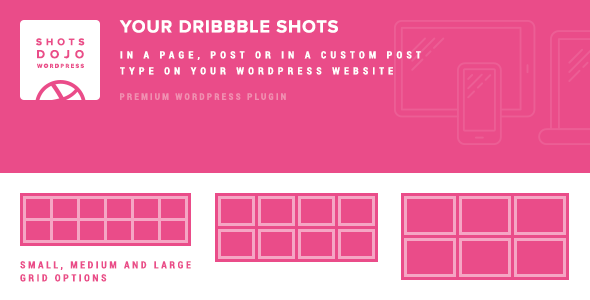
Introduction
Are you a creative professional looking to showcase your work in a sleek and modern way? Do you want to integrate your Dribbble shots into your WordPress website without the hassle of manual uploading and formatting? Look no further! WPShotsDojo – Portfolio WordPress Plugin from Dribbble Shots is here to help. In this tutorial, we’ll guide you through the steps of installing, setting up, and customizing this powerful plugin to showcase your best work.
What is WPShotsDojo?
WPShotsDojo is a WordPress plugin that allows you to integrate your Dribbble shots into your WordPress website. With this plugin, you can easily showcase your portfolio, projects, and case studies in a beautiful and responsive grid layout. The plugin is designed to work seamlessly with Dribbble, allowing you to automatically fetch and display your shots in a variety of ways.
Requirements
Before we dive into the tutorial, make sure you have the following:
- A WordPress website installed and activated.
- A Dribbble account with shots uploaded.
- WPShotsDojo – Portfolio WordPress Plugin installed and activated (downloadable from the official Dribbble website).
Step-by-Step Tutorial
1. Installing and Activating WPShotsDojo
To install WPShotsDojo, follow these steps:
- Download the WPShotsDojo plugin from the official Dribbble website.
- Log in to your WordPress website and navigate to the Plugins page.
- Click on the "Add New" button and upload the downloaded plugin file.
- Activate the plugin.
2. Connecting to Dribbble
To connect to your Dribbble account, follow these steps:
- Navigate to the WPShotsDojo settings page (available in the WordPress admin dashboard under the "WPShotsDojo" menu).
- Click on the "Connect to Dribbble" button.
- Enter your Dribbble username and password.
- Click on the "Authorize" button to grant WPShotsDojo access to your Dribbble account.
3. Configuring the Plugin
To customize the plugin settings, follow these steps:
- Navigate to the WPShotsDojo settings page.
- Set the number of shots to display per page and the pagination type (e.g., load more, infinite scroll).
- Choose the shot layout (grid, masonry, or list).
- Select the categories and tags to filter the shots.
- Set the shot excerpt length and whether to display the shot comments.
- Click on the "Save Changes" button to save your settings.
4. Creating a Portfolio Page
To create a portfolio page using WPShotsDojo, follow these steps:
- Create a new page in your WordPress website or edit an existing one.
- Use the WPShotsDojo widget to add the portfolio to the page. You can find the widget in the "Widgets" page under the "WPShotsDojo" menu.
- Choose the shots to display and customize the settings as desired.
- Click on the "Save" button to save the widget settings.
5. Customizing the Layout and Design
To customize the layout and design of your portfolio page, follow these steps:
- Use the WordPress page builder or editor to customize the page layout, adding sections, rows, and columns as needed.
- Use the WPShotsDojo widget to insert the portfolio into the page layout.
- Customize the widget settings to match the desired layout and design.
- Click on the "Save" button to save the widget settings.
6. Conclusion
That’s it! With WPShotsDojo – Portfolio WordPress Plugin from Dribbble Shots, you can easily showcase your best work in a sleek and modern way. By following this tutorial, you’ve learned how to install, set up, and customize the plugin to create a stunning portfolio page.
Overall Rating: 2.33/5
Integrating Dribbble shots into WordPress
WPShotsDojo is a WordPress plugin that enables seamless integration of Dribbble shots into WordPress posts, pages, or custom posts. This plugin uses the Dribbble API to retrieve latest shots from any user and presents them in customizable blocks with grids. The plugin boasts multiple grids in a page with different sizes from different users, making it flexible and user-friendly.
Advantages
- Responsive design: WPShotsDojo offers a responsive design that blends in perfectly with any theme’s page, post, or custom post type, including full-width pages or those with a sidebar.
- Customizable grids: You can choose from three different grid styles and sizes, with custom animations, styling, spacing, and even different Dribbble image source sizes to enhance the user experience.
- Caching and automatic updates: The plugin caches shots locally and does not generate additional requests to Dribbble, ensuring high performance and reducing requests to the API. It also auto updates the shots hourly.
Disadvantages
- Limited API calls: The plugin’s caching mechanism seems to be its only way to optimize API calls, which may lead to inconsistencies in data retrieval.
- No customization options: The plugin doesn’t provide extensive customization options, restricting users to the three pre-defined grid styles.
Performance
WPShotsDojo’s ability to cache shots locally and update them hourly ensures high performance. However, there is no information on how the caching mechanism works or how it handles request limits from the Dribbble API.
User Experience
The plugin allows users to choose from multiple grids on a page with different sizes from different users. The responsive design ensures a seamless transition across different devices and screen sizes. While the plugin doesn’t provide customization options, the pre-defined grid styles provide a good starting point for most users.
Conclusion
WPShotsDojo is a decent plugin that integrates Dribbble shots seamlessly into WordPress. While it has some limitations and lacks extensive customization options, it remains a good choice for users who want to showcase their Dribbble portfolio shots on their website without compromising on performance. With the plugin’s caching mechanism and automatic updates, it’s suitable for most users with moderate traffic. However, serious users who require extensive customization options or massive traffic support may want to look into alternative solutions.
Recommendation: While WPShotsDojo is a decent plugin, I would only recommend it to users who have moderate traffic and are satisfied with the pre-defined grid styles. Users who require extensive customization options or massive traffic support may want to look into alternative solutions.
User Reviews
Be the first to review “WPShotsDojo – Portofolio WordPress Plugin from Dribbble Shots”

$19.00


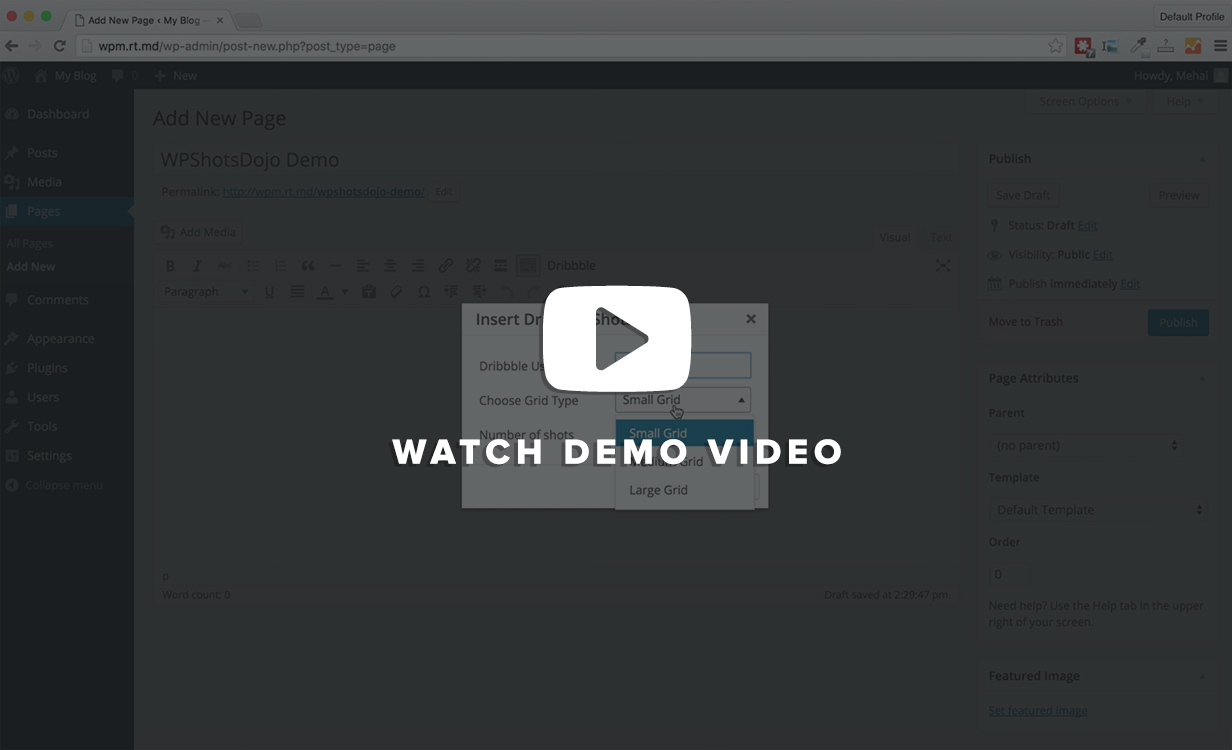
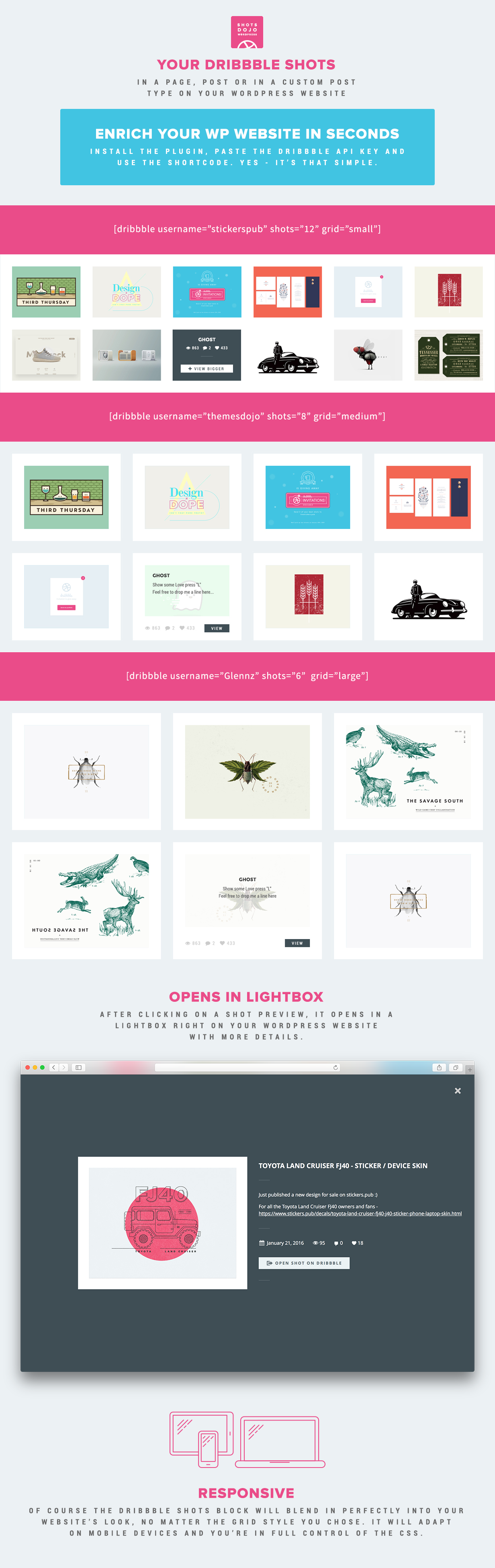
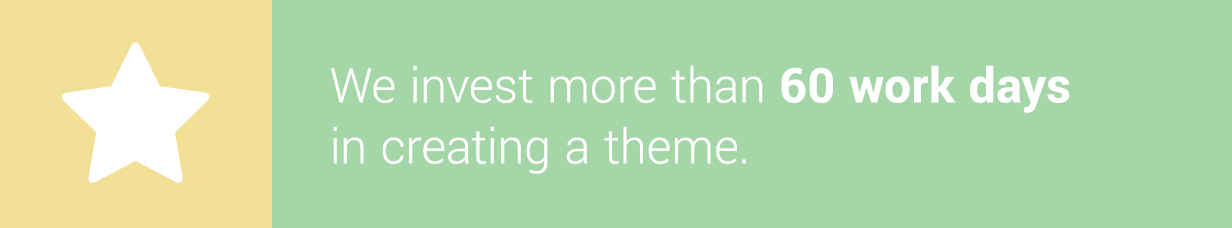



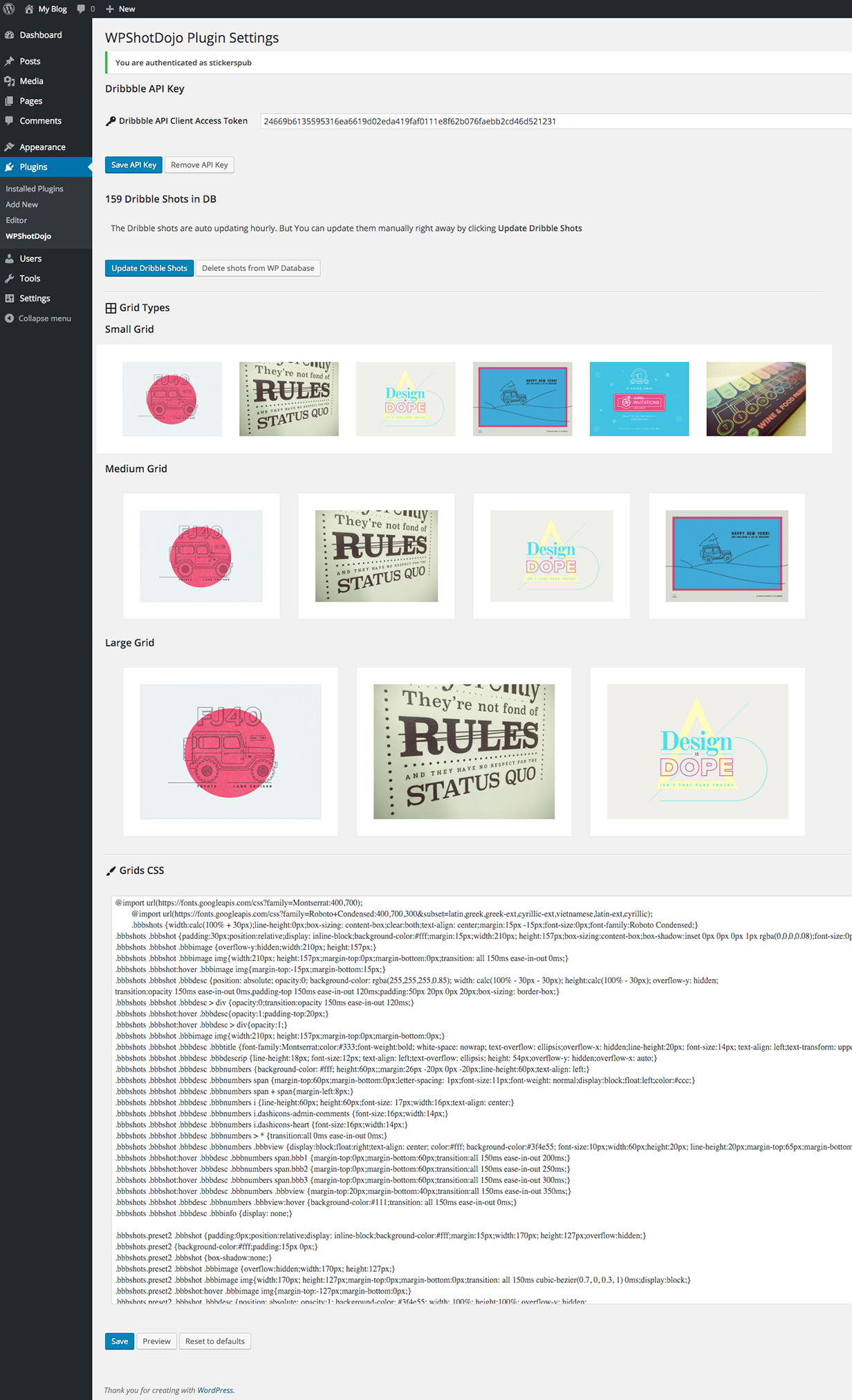
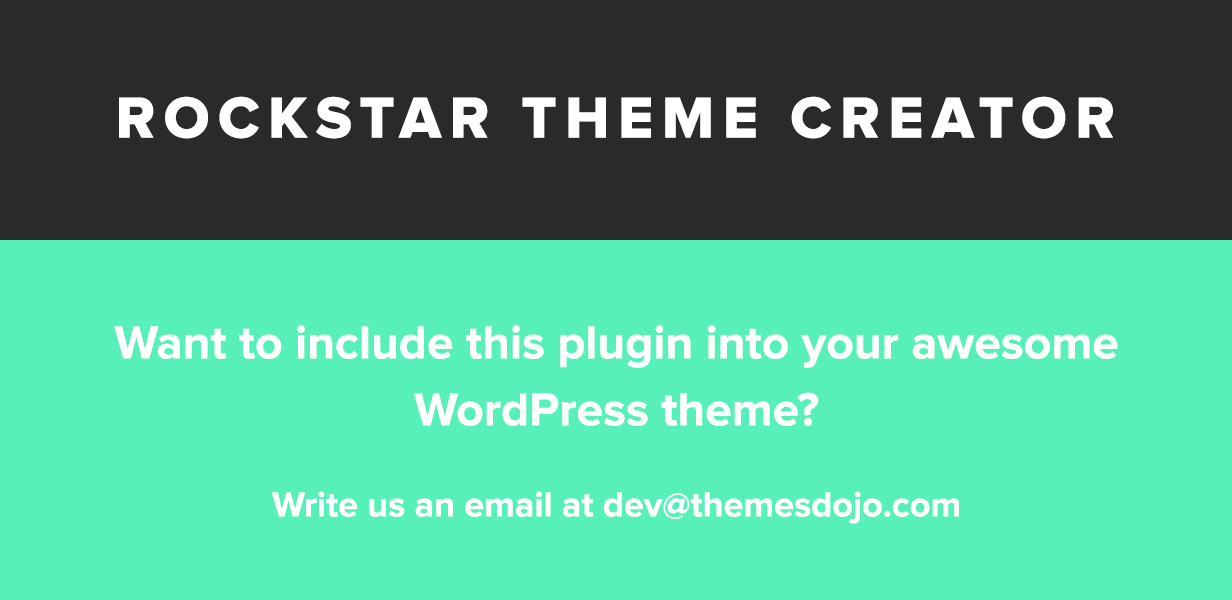









There are no reviews yet.