Writerifly – OpenAI Writer Assistant With Custom Writing Templates (SAAS)
$49.00
49 sales
LIVE PREVIEW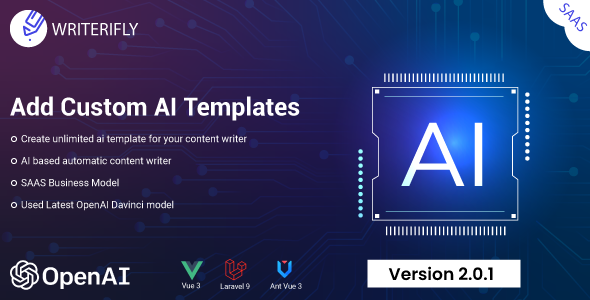
Introduction
In the world of content creation, speed and quality are key. With the ever-increasing demand for high-quality content, it can be overwhelming to keep up with the pace. This is where Writerifly comes in – an OpenAI-powered writer assistant that helps you generate high-quality content quickly and efficiently. With its dynamic template feature, you can tailor the script to your specific needs and preferences. In this review, I’ll take a closer look at Writerifly and see if it’s worth the hype.
Features and Functionality
Writerifly is a powerful tool that can generate a wide range of content types, including blog posts, social media content, product descriptions, email marketing campaigns, SEO content, academic writing, news articles, ad copy, chatbot responses, technical writing, and more. What sets it apart from other AI writer scripts is its dynamic template feature, which allows users to create their own writing templates. This feature makes it easy to tailor the script to specific needs and preferences, whether it’s a specific structure, format, or style.
Pros
- High-quality content: Writerifly’s AI writer script is capable of generating high-quality content that is engaging and well-written.
- Customization: The dynamic template feature allows users to tailor the script to their specific needs and preferences, making it a versatile tool for content creation.
- Ease of use: The interface is user-friendly and easy to navigate, making it accessible to users of all skill levels.
- Cost-effective: Compared to hiring a team of writers or using other content creation tools, Writerifly is a cost-effective solution for content creation.
Cons
- Limited customization options: While the dynamic template feature is powerful, it may not be suitable for all users, particularly those who require more advanced customization options.
- Dependence on OpenAI: The quality of the generated content depends on the performance of OpenAI, which may not always be reliable.
- Limited control over content: Users may not have complete control over the content generated, which may be a concern for those who require more precise control.
Verdict
Overall, Writerifly is a powerful tool that can help streamline your content creation process and deliver high-quality content. Its dynamic template feature is a major selling point, as it allows users to tailor the script to their specific needs and preferences. While it may have some limitations, Writerifly is a cost-effective solution for content creation that is definitely worth considering.
Rating
I give Writerifly a score of 4 out of 5 stars.
Recommendation
If you’re looking for an AI writer script that can help you generate high-quality content quickly and efficiently, Writerifly is definitely worth checking out. With its dynamic template feature and user-friendly interface, it’s a versatile tool that can be used by users of all skill levels.
User Reviews
Be the first to review “Writerifly – OpenAI Writer Assistant With Custom Writing Templates (SAAS)”
Introduction
Are you tired of writing the same types of content over and over again? Do you struggle to come up with unique and engaging ideas for your blog posts, articles, or social media updates? Look no further than Writerifly, the OpenAI Writer Assistant with custom writing templates. This powerful SaaS (Software as a Service) tool uses artificial intelligence to help you generate high-quality content in minutes, saving you time and effort.
In this tutorial, we'll walk you through the process of using Writerifly to create custom writing templates and generate engaging content. We'll cover everything from setting up your account to crafting a custom template and using it to produce a polished piece of writing.
Getting Started with Writerifly
To get started with Writerifly, you'll need to create an account on their website. Simply click on the "Sign Up" button and follow the prompts to create a username and password. Once you've signed up, you'll be taken to the dashboard, where you can start exploring the features of the tool.
Step 1: Creating a Custom Writing Template
To create a custom writing template, click on the "Templates" tab in the top navigation bar. From here, you can choose from a variety of pre-built templates or create your own from scratch.
To create a custom template, click on the "Create Template" button and follow these steps:
- Choose a template type: Select the type of content you want to create a template for, such as a blog post, article, or social media update.
- Add a title: Enter a title for your template, which will be used as the default title for any content generated using this template.
- Add a prompt: Enter a prompt that describes the type of content you want to generate. This will help the AI understand what type of content to create.
- Add parameters: Add any parameters you want to use in your template, such as a specific tone or style.
- Add examples: Add any examples you want to use in your template, such as a specific format or structure.
- Save the template: Click the "Save" button to save your template.
Step 2: Using a Custom Writing Template
Once you've created a custom writing template, you can use it to generate content. To do this, click on the "Generate" button next to your template in the templates list.
- Enter content: Enter any content you want to use as a starting point for your generated text. This can be a prompt, a piece of existing content, or anything else you think will help the AI generate better content.
- Adjust settings: Adjust any settings you want to use for your generated content, such as the tone or style.
- Generate content: Click the "Generate" button to generate your content. The AI will use your template and any content you've entered to create a unique piece of writing.
- Review and edit: Review your generated content and make any necessary edits to get it just right.
Tips and Tricks
Here are a few tips and tricks to help you get the most out of Writerifly:
- Use specific prompts: The more specific your prompts are, the better the AI will be able to generate content that meets your needs.
- Experiment with parameters: Don't be afraid to experiment with different parameters and settings to see what works best for your content.
- Use examples: Providing examples of the type of content you want to generate can help the AI understand what you're looking for.
- Review and edit: Always review and edit your generated content to ensure it meets your needs and is of high quality.
Conclusion
Writerifly is a powerful tool that can help you generate high-quality content in minutes. By following this tutorial, you've learned how to create custom writing templates and use them to produce engaging content. Remember to experiment with different prompts, parameters, and settings to get the most out of the tool, and always review and edit your generated content to ensure it meets your needs. With Writerifly, you'll be able to create a steady stream of high-quality content and save time and effort in the process.
Here is the complete settings example for Writerifly - OpenAI Writer Assistant With Custom Writing Templates (SAAS):
Account Settings
Set your API Key and other account credentials to authenticate your Writerifly account:
account_settings:
api_key: 'your-api-key-here'
api_secret: 'your-api-secret-here'
organization_name: 'your-organization-name'
plan_name: 'your-plan-name'Content Settings
Configure your content settings, such as font, style, and other formatting options:
content_settings:
font_family: 'Times New Roman'
font_size: 12
line_spacing: 1.5
style: 'Normal'Writer Settings
Configure your writer settings, such as writing mode and tone:
writer_settings:
writing_mode: 'formal'
tone: 'friendly'
voice: 'neutral'Template Settings
Configure your custom writing templates:
template_settings:
templates:
- template_name: 'Sales Copy'
template_id: 'template-1-id'
template_file: 'path/to/template1.md'
- template_name: 'Product Description'
template_id: 'template-2-id'
template_file: 'path/to/template2.md'Output Settings
Configure your output settings, such as file format and path:
output_settings:
file_format: 'md'
output_folder: '/path/to/output/folder'
output_file_prefix: 'auto-generated-'Here are the features of Writerifly - OpenAI Writer Assistant With Custom Writing Templates (SAAS):
- High-quality content generation: Use OpenAI to generate high-quality content quickly and efficiently.
- Dynamic template feature: Create your own writing templates to tailor the script to your specific needs and preferences.
- Customizable content types: Generate a wide range of content types, including:
- Blog posts
- Social media content
- Product descriptions
- Email marketing campaigns
- SEO content
- Academic writing
- News articles
- Ad copy
- Chatbot responses
- Technical writing
- Easy content creation: Use the dynamic template feature to create content that follows a specific structure, format, or style.
- Streamlined content creation process: Use Writerifly to streamline your content creation process and deliver high-quality content.
- Login details: The demo login details are:
- Email: superadmin@example.com
- Password: 12345678

$49.00









There are no reviews yet.