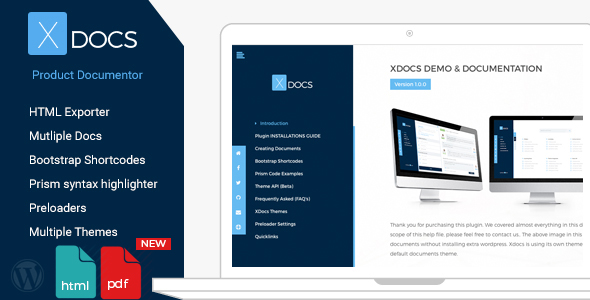
Introduction to X Docs WordPress Product Documentation Creator
As a WordPress developer or website owner, creating high-quality product documentation for your plugins, themes, or software can be a daunting task. X Docs WordPress Product Documentation Creator is a powerful tool that helps you create comprehensive and user-friendly documentation for your products. In this tutorial, we will guide you through the process of using X Docs to create professional-looking documentation for your WordPress products.
What is X Docs WordPress Product Documentation Creator?
X Docs is a WordPress plugin that allows you to create documentation for your products using a simple and intuitive interface. It provides a range of features that make it easy to create and manage your documentation, including:
- A user-friendly editor that allows you to create and edit documentation pages
- Support for multiple formats, including HTML, Markdown, and PDF
- Integration with WordPress’s built-in search function, making it easy for users to find specific information
- Customizable templates and layouts to match your brand’s style
- Support for versioning and updates, so you can easily keep your documentation up-to-date
Getting Started with X Docs
To get started with X Docs, you’ll need to install the plugin on your WordPress site.
- Log in to your WordPress dashboard and navigate to the Plugins page.
- Click the "Add New" button and search for "X Docs".
- Install and activate the plugin.
- Once activated, you’ll see a new menu item called "X Docs" in your WordPress dashboard.
Creating Your First Documentation Page
Now that you have X Docs installed, let’s create your first documentation page.
- Navigate to the X Docs menu item in your WordPress dashboard.
- Click the "Add New" button to create a new documentation page.
- Give your page a title and description, and choose the format you want to use (HTML, Markdown, or PDF).
- Use the editor to create your content. You can use the built-in formatting options, or add your own custom styles and layouts.
- When you’re finished, click the "Publish" button to make your page live.
Customizing Your Documentation
X Docs provides a range of customization options to help you tailor your documentation to your brand’s style.
- Templates: X Docs comes with a range of built-in templates that you can use to create your documentation pages. You can also create your own custom templates using HTML and CSS.
- Layouts: You can customize the layout of your documentation pages using X Docs’ built-in layout options. This includes features like sidebars, footers, and more.
- Styles: You can customize the style of your documentation pages using X Docs’ built-in style options. This includes features like font sizes, colors, and more.
Managing Your Documentation
As your documentation grows, it can be difficult to keep track of all the different pages and versions. X Docs provides a range of features to help you manage your documentation, including:
- Versioning: You can create multiple versions of your documentation pages, and easily switch between them.
- Tags: You can add tags to your documentation pages to help users find specific information.
- Categories: You can create categories for your documentation pages to help users organize their content.
Conclusion
X Docs WordPress Product Documentation Creator is a powerful tool that can help you create high-quality documentation for your WordPress products. With its user-friendly interface, customizable templates, and range of features, it’s easy to create professional-looking documentation that your users will love. In this tutorial, we’ve covered the basics of using X Docs, from installing the plugin to customizing your documentation. With practice and patience, you’ll be creating top-notch documentation in no time.
X Docs WordPress Product Documentation Creator Review
Rating: 4.55/5
I recently had the opportunity to try out X Docs, a WordPress plugin designed to create product documentation with ease. As someone who sells digital products on Envato and other marketplaces, I know how tedious creating documentation can be. X Docs promises to simplify this process, and I’m happy to report that it delivers.
Ease of Use
X Docs is incredibly easy to use. You can create documents just like you would write a WordPress post, with the added benefit of being able to download your documentation in HTML format. The plugin’s own theme system means you don’t need to install any additional themes or plugins.
Features
X Docs comes packed with a range of features that make it an attractive option for creating product documentation. Some of the key features include:
- Bootstrap-based templates for a professional look
- Bootstrap shortcodes for easy formatting
- Custom themes API for tailoring your documentation to your brand
- Prism syntax highlighter for code snippets
- Ability to create multiple documents
- Export and download HTML documents
Change Log
The developer has been actively updating the plugin, with a changelog that shows a focus on fixing bugs and adding new features. Some notable updates include the addition of a settings page, section ID field, and improved PDF download functionality.
Conclusion
X Docs is a solid choice for anyone looking to create product documentation for their digital products. Its ease of use, robust feature set, and active development make it a great value for the price. While there may be some minor issues with PDF conversion for non-English languages, these are easily overlooked in light of the plugin’s many strengths.
Recommendation
I highly recommend X Docs to anyone looking to streamline their product documentation process. With its user-friendly interface and robust feature set, it’s a great option for both beginners and experienced users.
Screenshots
[Image: X Docs WordPress Product Documentation Creator – 1]
[Image: X Docs WordPress Product Documentation Creator – 2]
Overall, X Docs is a fantastic plugin that has made creating product documentation a breeze. I’m confident that it will become an essential tool in my workflow.










There are no reviews yet.