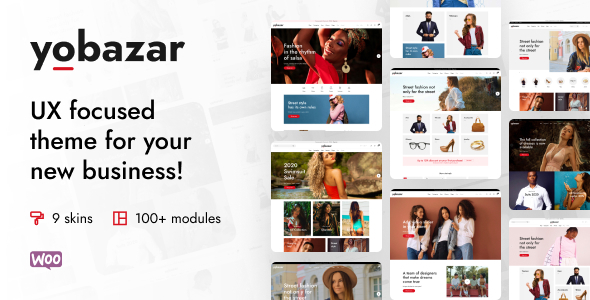
Introduction
Are you looking for a professional and customizable WordPress theme for your online store? Look no further than Yobazar – Elementor Fashion WooCommerce Theme! With its sleek and modern design, this theme is perfect for fashion, electronic, organic, sneaker, shoes, glasses, accessories, supermarket, furniture, and any other type of eCommerce website. In this review, we’ll explore the features, functionality, and performance of Yobazar – Elementor Fashion WooCommerce Theme to help you decide if it’s the right choice for your online store.
Review
Yobazar – Elementor Fashion WooCommerce Theme is a highly rated and popular theme on ThemeForest, with a score of 4.96 and over 1043 sales. This theme is designed specifically for WooCommerce stores, offering a wide range of customization options and features to help you create a unique and engaging online shopping experience for your customers.
Design and Customization
The design of Yobazar – Elementor Fashion WooCommerce Theme is sleek and modern, with a clean and minimalist aesthetic that makes it easy to navigate and visually appealing. The theme includes multiple pre-designed layouts for the homepage, product page, and other sections of your website, allowing you to customize the look and feel of your store with ease.
The theme also comes with a powerful Theme Options panel, which gives you control over every aspect of your website’s design and layout. You can choose from a range of font styles, colors, and layouts to create a unique look that reflects your brand’s identity.
Features and Functionality
Yobazar – Elementor Fashion WooCommerce Theme includes a wide range of features and functionality to help you create a successful online store. Some of the key features include:
- Responsive layout that adapts to all devices and screen sizes
- Mega Menu with drop-down menus and categories
- Amazing Slider Revolution integration for creating eye-catching slide shows
- Support for Elementor page builder for easy customization
- Ajax Search and Ajax Cart functionality for a seamless shopping experience
- Single Ajax Add To Cart for fast and easy checkout
- Shop Load More/Infinite Scroll for easy navigation through product pages
- WooCommerce compatibility for seamless integration with your online store
Performance and Support
The performance of Yobazar – Elementor Fashion WooCommerce Theme is excellent, with fast loading times and reliable functionality. The theme also comes with a comprehensive documentation and support center, offering a range of resources to help you get started with your online store.
In conclusion, Yobazar – Elementor Fashion WooCommerce Theme is an excellent choice for anyone looking to create a professional and customizable online store. With its modern design, powerful features, and excellent performance, this theme is sure to meet the needs of any eCommerce business. With a score of 4.96 and over 1043 sales, this theme has proven to be a popular choice among ThemeForest buyers.
User Reviews
Be the first to review “Yobazar – Elementor Fashion WooCommerce Theme”
Introduction to Yobazar - Elementor Fashion WooCommerce Theme
Are you looking for a trendy and modern WooCommerce theme for your online fashion store? Look no further! Yobazar - Elementor Fashion WooCommerce Theme is a comprehensive and highly customizable theme designed specifically for fashion retailers. With its clean and minimalist design, your online store will stand out in the competitive e-commerce market. In this tutorial, we will guide you through the process of setting up and customizing Yobazar - Elementor Fashion WooCommerce Theme to create a stunning online fashion store.
Before You Begin
Before starting the tutorial, make sure you have the following:
- A WordPress website with WooCommerce plugin installed.
- Yobazar - Elementor Fashion WooCommerce Theme installed and activated.
- Basic knowledge of WordPress and WooCommerce.
Tutorial: Setting Up Yobazar - Elementor Fashion WooCommerce Theme
Step 1: Installation and Activation
- Download the Yobazar - Elementor Fashion WooCommerce Theme from the official website.
- Go to your WordPress dashboard and click on the "Appearance" tab.
- Click on the "Themes" button and select the "Upload Theme" option.
- Select the downloaded theme file and click "Install Now".
- Wait for the installation process to complete.
- Activate the theme by clicking the "Activate" button.
Step 2: Configuration
- Go to the WordPress dashboard and click on the "Settings" tab.
- Click on the "Yobazar" menu item.
- In the Yobazar settings, configure the following options:
- Logo: Upload your store logo.
- Favicon: Upload your store favicon.
- Currency: Select your store currency.
- Timezone: Select your store timezone.
- Analytics: Enter your Google Analytics tracking ID (optional).
- Save your changes.
Step 3: Customization with Elementor
- Go to the WordPress dashboard and click on the "Pages" tab.
- Click on the "Add New" button to create a new page.
- Select the "Elementor" page builder and click "Launch Elementor".
- Choose the "Yobazar - Elementor Fashion WooCommerce Theme" template and click "Insert".
- Customize the page using Elementor's drag-and-drop interface. You can add widgets, sections, and columns to create a unique design.
- Use the theme's pre-designed templates and blocks to create a consistent design throughout your website.
Step 4: WooCommerce Settings
- Go to the WordPress dashboard and click on the "WooCommerce" tab.
- Click on the "Settings" button and configure the following options:
- Currency: Select your store currency.
- Product display: Choose how you want to display your products (e.g., grid, list, carousel).
- Payment and shipping: Configure your payment and shipping options.
- Save your changes.
Step 5: Add Products and Categories
- Go to the WordPress dashboard and click on the "Products" tab.
- Click on the "Add New" button to create a new product.
- Fill in the product details, such as title, description, price, and images.
- Create product categories and assign products to them.
- Configure product variations (e.g., size, color, material) if needed.
Step 6: Launch and Test Your Website
- Click on the "Visit Site" button to view your website.
- Test your website to ensure everything is working as expected.
- Make any necessary changes to the design, content, or functionality.
Step 7: Update and Maintain Your Website
- Regularly update your theme and plugins to ensure compatibility and security.
- Monitor your website's performance and make changes to improve speed and functionality.
- Keep your product catalog up-to-date and fresh.
By following this tutorial, you should now have a fully functional and stylish online fashion store using Yobazar - Elementor Fashion WooCommerce Theme.
Here are the settings examples for Yobazar - Elementor Fashion WooCommerce Theme:
General Settings
To configure the general settings, go to Appearance > Customize > Yobazar > General. Here, you can set the theme's title, tagline, and logo. For example, you can set the theme title to "Fashion Boutique" and the tagline to "Trendy clothing for all".
Header Settings
To configure the header settings, go to Appearance > Customize > Yobazar > Header. Here, you can set the header layout, enable or disable the sticky header, and choose the header background color. For example, you can set the header layout to "Centered" and the header background color to "#333333".
Navigation Settings
To configure the navigation settings, go to Appearance > Customize > Yobazar > Navigation. Here, you can set the navigation menu, enable or disable the mobile menu, and choose the navigation menu background color. For example, you can set the navigation menu to "Primary" and the navigation menu background color to "#4CAF50".
Footer Settings
To configure the footer settings, go to Appearance > Customize > Yobazar > Footer. Here, you can set the footer layout, enable or disable the copyright text, and choose the footer background color. For example, you can set the footer layout to "Simple" and the footer background color to "#333333".
WooCommerce Settings
To configure the WooCommerce settings, go to WooCommerce > Settings > Yobazar. Here, you can set the product grid layout, enable or disable the product filtering, and choose the product sorting options. For example, you can set the product grid layout to "3 columns" and enable the product filtering.
Elementor Settings
To configure the Elementor settings, go to Elementor > Settings > Yobazar. Here, you can set the page builder layout, enable or disable the page builder responsive design, and choose the page builder theme style. For example, you can set the page builder layout to "Fullwidth" and enable the page builder responsive design.
Here are the features and information extracted from the provided content:
Yobazar - Elementor Fashion WooCommerce Theme
Featured:
- Responds to different devices
- Mega Menu functionality
- Slider Revolution integration
- eCommerce compatibility
- Over 896 Google Fonts and 19 custom elements for Elementor
- RTL support
- Smooth scroll
- Ajax Search and Cart
Other Features:
- 9+ Unique Homepages
- 100% Fully Responsive
- Product Quickview
- Customer Support
- Customizable Header and Footer options
- Multiwidget and Unlimited Sidebars support
- Advanced Header Options
- Sticky Header
Compatibility:
- WordPress 6.1.1
- WordPress 6.0
- WooCommerce 9.1.4
- WooCommerce 8.5.1
- WPML Compatible
- DOKAN Compatible
Changelog:
From version 1.2.0 to 1.3.9 there are 19 updates focusing on compatibility with various version of WordPress, WooCommerce and Elementor, bug fix and improvement.
Let me know if you would like me to extract more specific information or clarify any doubt.

$59.00









There are no reviews yet.