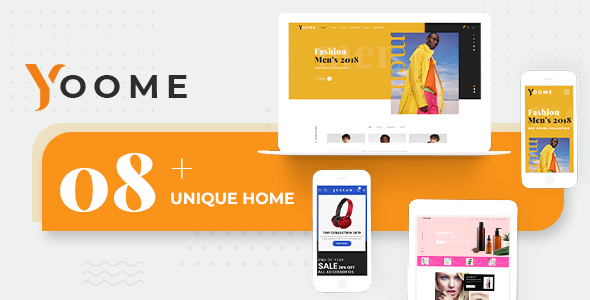
Yoome – Modern WooCommerce WordPress Theme Review
Rating: 5/5
Number of Sales: 142
Introduction:
Yoome is a modern WooCommerce WordPress theme designed for online shopping stores. With its sleek and responsive design, Yoome is suitable for various eCommerce websites, including supermarkets, fashion, electronics, cosmetics, glasses, stationery, furniture, and more. In this review, we’ll explore the features, customization options, and performance of Yoome to help you decide if it’s the right theme for your online store.
Features:
Yoome comes with a plethora of features that make it an excellent choice for online stores. Some of the notable features include:
- Responsive layout that adapts to various devices and screen sizes
- Mega menu built-in for easy navigation
- Integration with Slider Revolution and WPBakery Page Builder for creating stunning slideshows and pages
- WooCommerce compatibility for seamless integration with your online store
- Product quick view and filter options for easy product browsing
- Varied product layouts and color swatches for variable products
- Fly add to cart effect for a seamless shopping experience
- Catalog mode ready for creating a product catalog
- Shop load more/infinite scroll/Ajax pagination for a smooth browsing experience
- Powerful theme options panel with Redux Framework for easy customization
- Unlimited sidebars and multi-widget support
- Advanced header options and sticky header for customization
- Footer builder for creating custom footers
- Translation ready and compatible with WPML and WooCommerce Multilingual
- Post formats: standard, gallery, quote, video, and audio
- Blog Masonry for creating a visually appealing blog layout
- Unlimited colors and font awesome integration
- Wishlist and compare support
- Dokan compatible for creating a multi-vendor marketplace
- Portfolio and testimonial integration
- Price table integration
- Flickr, Instagram, and Facebook page integration
- Mailchimp subscription integration
- Logo slider integration
- Over 896 Google Fonts and 30+ shortcodes
- Google Map integration and video/parallax background integration
- RTL ready and smooth scroll for a seamless user experience
- Ajax search and shopping cart for a fast and efficient shopping experience
- Easy one-click demo import and free Awesome Contact Form 7
Changelog:
Yoome has a comprehensive changelog that lists all the updates, bug fixes, and new features added to the theme. The changelog is regularly updated to reflect the latest changes and improvements made to the theme.
Conclusion:
Yoome is an excellent choice for online stores looking for a modern and responsive WooCommerce theme. With its extensive feature set, customization options, and performance, Yoome is sure to meet the needs of your online store. The theme’s responsive design, mega menu, and integration with Slider Revolution and WPBakery Page Builder make it an excellent choice for creating a visually appealing and user-friendly online store. With its regular updates and changelog, Yoome is a theme that is sure to evolve and improve over time.
User Reviews
Be the first to review “Yoome – Modern WooCommerce WordPress Theme”
Introduction
Welcome to the Yoome - Modern WooCommerce WordPress Theme tutorial! Yoome is a modern, responsive, and highly customizable WordPress theme specifically designed for online stores that want to showcase their products in a sleek and elegant way. With Yoome, you can easily create a professional-looking online store that attracts customers and boosts sales.
In this tutorial, we will guide you through the process of setting up and customizing your Yoome theme, from installation to advanced customization options. We will cover topics such as:
- Installing and activating the Yoome theme
- Setting up WooCommerce and configuring payment and shipping options
- Customizing the theme's layout, colors, and typography
- Adding and managing products
- Creating and customizing pages and posts
- Optimizing the theme for search engines
By the end of this tutorial, you will have a comprehensive understanding of how to use the Yoome theme to create a successful online store.
Step 1: Installing and Activating the Yoome Theme
- Download the Yoome theme from the ThemeForest marketplace or your ThemeForest account.
- Go to your WordPress dashboard and click on the "Appearance" tab.
- Click on the "Themes" tab and click on the "Add New" button.
- Select the Yoome theme zip file and click "Install Now".
- Wait for the installation to complete and then click "Activate".
Step 2: Setting up WooCommerce and Configuring Payment and Shipping Options
- Go to the WooCommerce plugin page in your WordPress dashboard and click on the "Install WooCommerce" button.
- Follow the installation process to install and activate WooCommerce.
- Go to the WooCommerce settings page and configure the payment and shipping options as needed.
- Make sure to set up a payment gateway (e.g. PayPal, Stripe) and a shipping method (e.g. USPS, UPS).
Step 3: Customizing the Theme's Layout, Colors, and Typography
- Go to the Yoome theme options page ( Appearance > Customize > Yoome Theme Options ) and select the "Layout" tab.
- Choose a layout option (e.g. boxed, full-width) and customize the layout settings as needed.
- Go to the "Colors" tab and choose a color scheme (e.g. light, dark) and customize the color settings as needed.
- Go to the "Typography" tab and choose a font family and customize the font settings as needed.
Step 4: Adding and Managing Products
- Go to the WooCommerce products page and click on the "Add Product" button.
- Enter the product details (e.g. name, description, price) and upload product images.
- Set the product availability, shipping, and taxes as needed.
- Repeat the process for each product you want to add.
Step 5: Creating and Customizing Pages and Posts
- Go to the WordPress dashboard and click on the "Pages" tab.
- Click on the "Add New" button and create a new page (e.g. about page, contact page).
- Customize the page settings (e.g. title, content, meta description) as needed.
- Repeat the process for each page and post you want to create.
Step 6: Optimizing the Theme for Search Engines
- Go to the Yoome theme options page ( Appearance > Customize > Yoome Theme Options ) and select the "SEO" tab.
- Configure the SEO settings (e.g. title, meta description, keywords) as needed.
- Make sure to optimize the product pages and category pages for search engines.
- Consider using a SEO plugin (e.g. Yoast SEO) to further optimize your site.
Conclusion
Congratulations! You have now completed the Yoome - Modern WooCommerce WordPress Theme tutorial. With these steps, you should have a comprehensive understanding of how to set up and customize your Yoome theme to create a successful online store. Remember to regularly update your theme and plugins to ensure compatibility and security.
Here are some examples of settings for the Yoome - Modern WooCommerce WordPress Theme:
Menu Settings
To configure menu settings, go to Appearances > Menus. You can add items to the top menu and footer menu. You can also add a custom header logo and select a page to be the frontpage.
Blog Settings
To configure blog settings, go to Customizer > Blog. You can customize the blog page layout, post formats, and article styles. You can also add a featured image on the blog page.
WooCommerce Settings
To configure WooCommerce settings, go to WooCommerce > Settings. You can customize product page layouts, product display options, and checkout pages. You can also integrate PayPal and credit card gateways.
Header and Footer Settings
To configure header and footer settings, go to Customizer > Header & Footer. You can customize the header sticky option, navigation menu hover effect, and footer design. You can also add a custom header image.
Typography Settings
To configure typography settings, go to Customizer > Typography. You can customize the font family, font sizes, and font colors for titles, headings, and text. You can also use Google Fonts and adjust text spacing.
Color and Background Settings
To configure color and background settings, go to Customizer > Colors & Backgrounds. You can customize the header and footer background colors, text colors, and section backgrounds. You can also use a color picker tool to select custom colors.
Here are the features of the Yoome - Modern WooCommerce WordPress Theme:
- 8+ Unique Homepages: The theme comes with multiple pre-designed homepages to give you best selections in customization.
- 100% Fully Responsive: The theme is fully responsive, meaning it will adapt to any device and screen size.
- Mega Menu Built-In: The theme has a built-in mega menu that allows you to create a large menu with multiple levels.
- Amazing Slider Revolution (save $85): The theme comes with Slider Revolution, a premium slider plugin that saves you $85.
- WPBakery Page Builder Integration (save $64): The theme integrates with WPBakery Page Builder, a popular page builder plugin that saves you $64.
- WooCommerce Compatible: The theme is fully compatible with WooCommerce, a popular e-commerce plugin.
- Product Quickview Ready: The theme is ready for product quickview, which allows customers to quickly view product details without leaving the product list page.
- Varied Product Layouts: The theme offers varied product layouts, allowing you to customize the look and feel of your product pages.
- Filter Product By Color: The theme allows customers to filter products by color, making it easier for them to find products they like.
- Color Swatches For Variable Product: The theme supports color swatches for variable products, allowing customers to easily select different colors and sizes.
- Fly Add To Cart Effect: The theme features a fly add to cart effect, which adds a cart icon to the product page and allows customers to quickly add products to their cart.
- Catalog Mode Ready: The theme is ready for catalog mode, which allows you to create a catalog of products without the ability to purchase.
- Shop Load More/Infinite Scroll/Ajax Pagination: The theme offers load more, infinite scroll, and Ajax pagination options for the shop page.
- Powerful Theme Options Panel With Redux Framework: The theme has a powerful theme options panel powered by Redux Framework, allowing you to customize various aspects of the theme.
- Unlimited Sidebars: The theme offers unlimited sidebars, allowing you to create multiple sidebars and customize their layout.
- Multi Widget: The theme supports multi widgets, allowing you to add multiple widgets to a single sidebar.
- Advanced Header Options: The theme offers advanced header options, allowing you to customize the header area.
- Sticky Header: The theme features a sticky header that sticks to the top of the page as the user scrolls.
- Footer Builder: The theme has a footer builder that allows you to create a custom footer area.
- Translation Ready: The theme is translation ready, making it easy to translate the theme into your desired language.
- WPML Compatible: The theme is compatible with WPML, a popular translation plugin.
- WooCommerce Multilingual Compatible – Multi Currency: The theme is compatible with WooCommerce multilingual, allowing you to sell products in multiple languages and currencies.
- Post formats: Standard, Gallery, Quote, Video, Audio: The theme supports multiple post formats, including standard, gallery, quote, video, and audio.
- Blog Masonry: The theme offers a blog masonry layout, allowing you to create a masonry-style blog page.
- Unlimited Colors: The theme offers unlimited colors, allowing you to customize the color scheme of your website.
- Font Awesome Integration: The theme integrates with Font Awesome, a popular icon font.
- Wishlist, Compare Support: The theme supports wishlist and compare functionality, allowing customers to add products to a wishlist or compare products.
- Dokan Compatible: The theme is compatible with Dokan, a popular e-commerce plugin.
- Portfolio Integration: The theme integrates with portfolio plugins, allowing you to create a portfolio section on your website.
- Testimonial, Feature, Team Member Integration: The theme integrates with testimonial, feature, and team member plugins, allowing you to create a testimonial, feature, or team member section on your website.
- Price Table Integration: The theme integrates with price table plugins, allowing you to create a price table on your website.
- Flickr, Instagram, Facebook page Integration: The theme integrates with Flickr, Instagram, and Facebook page plugins, allowing you to create a social media section on your website.
- Mailchimp Subscription Integration: The theme integrates with Mailchimp, a popular email marketing plugin.
- Logo Slider Integration: The theme integrates with logo slider plugins, allowing you to create a logo slider on your website.
- Over 896 Google Fonts: The theme offers over 896 Google fonts, allowing you to customize the font style and typography of your website.
- Over 30 Shortcodes: The theme offers over 30 shortcodes, allowing you to customize the layout and design of your website.
- Google Map Integration: The theme integrates with Google Maps, allowing you to create a Google Map on your website.
- Video – Parallax Background Integration: The theme integrates with video and parallax background plugins, allowing you to create a video or parallax background on your website.
- RTL Ready: The theme is ready for right-to-left (RTL) languages, making it easy to translate and use the theme in RTL languages.
- Smooth Scroll: The theme features smooth scroll, which allows the page to scroll smoothly when clicking on links or navigating the website.
- Ajax Search: The theme offers Ajax search, which allows customers to search for products without leaving the page.
- Ajax Shopping Cart: The theme offers Ajax shopping cart, which allows customers to add and remove products from their cart without leaving the page.
- Easy One Click Demo Import: The theme offers easy one-click demo import, which allows you to import the demo content with just one click.
- Free Awesome Contact Form 7: The theme comes with Free Awesome Contact Form 7, a popular contact form plugin.
- Free Update: The theme offers free updates, which means you'll always have access to the latest features and updates.
- Free Premium Quality Support: The theme offers free premium quality support, which means you'll have access to expert support and troubleshooting assistance.
- Detailed Documentation: The theme comes with detailed documentation, which includes tutorials, FAQs, and troubleshooting guides.
Please note that this list is not exhaustive, and the theme may have additional features and functionalities not mentioned here.

$59.00









There are no reviews yet.