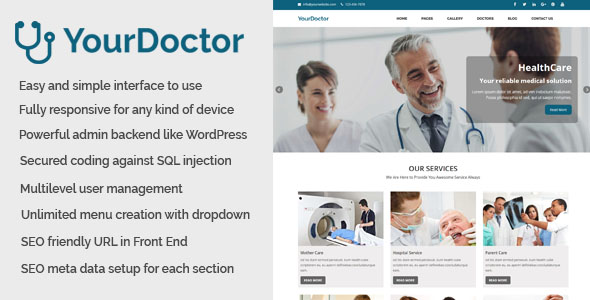
A Comprehensive Review of Yourdoctor – Medical and Doctor Website CMS
Score: 5/5
Yourdoctor is a robust and feature-rich content management system (CMS) designed specifically for medical and doctor websites. This impressive PHP-based CMS offers a user-friendly interface, an attractive frontend, and an equally impressive backend management panel. In this review, I’ll take you through the key features, functionality, and demos of Yourdoctor, as well as its changelog and overall user experience.
Overview
Yourdoctor is built using PHP and MySQL, ensuring flexibility and scalability. The CMS is fully responsive, allowing users to access it effortlessly on any device. The back end has been designed to cater to the needs of clients, with most changes possible without requiring extensive programming knowledge.
Features
This impressive CMS boasts an impressive range of features, including:
- Easy-to-use interface with a clean and modern design
- Advanced admin backend with WordPress-like functionality
- Secured coding to prevent SQL injection and XSS attacks
- Responsive layout for optimal performance on various devices
- Robust statistics and analytics tools
- Comprehensive user management system
- Customizable multi-level category layouts for homepages
- Unlimited news categories and posts
- Unlimited photo and video categories and posts
- Unlimited page and menu creation
- Advanced SEO and meta data setup
- Integration with major social media platforms
- File upload system with secure storage
- Customizable advertisement management
- CSV file export for subscriber data
- Captcha for contact forms and login pages
Demo
The demo for Yourdoctor is available at:
Front End: https://demo.phpscriptpoint.com/yourdoctor
Back End: https://demo.phpscriptpoint.com/yourdoctor/admin
Login
To access the demos, use the following login credentials:
- Super Admin: sadmin@gmail.com and 1234
- Admin: admin@gmail.com and 1234
- Publisher: publisher@gmail.com and 1234
Changelog
- Version: 1.5 (August 19, 2022): Changed phpmailer codes for PHP 8+ and made the script compatible with PHP 8+.
- Version: 1.4 (August 04, 2021): Added the Forget and Reset Password option, fixed issues with social share floating remove and profile edit page photo change.
In conclusion, Yourdoctor is an outstanding choice for building a medical or doctor website. The numerous features, ease of use, and advanced customization options make it an excellent solution for users without extensive programming knowledge. I strongly recommend giving Yourdoctor a try to explore its full potential.
User Reviews
Be the first to review “Yourdoctor – Medical and Doctor Website CMS”
Introduction to Yourdoctor - Medical and Doctor Website CMS Tutorial
Yourdoctor is a comprehensive and user-friendly Content Management System (CMS) specifically designed for medical and doctor websites. With Yourdoctor, you can create and manage a professional website that showcases your medical services, practice information, and patient testimonials, while also providing a seamless experience for online appointment scheduling and patient communication. This tutorial will guide you through the process of using Yourdoctor to create a high-quality website that effectively promotes your medical practice.
Getting Started with Yourdoctor
Before we begin the tutorial, make sure you have the following information ready:
- Your website's login credentials (username and password)
- A good understanding of the content you want to create and publish on your website
- Access to your website's backend dashboard
In this tutorial, we will cover the following topics:
- Logging in to the Yourdoctor Dashboard: Learn how to access your website's backend dashboard and understand the layout.
- Creating and Customizing Pages: Discover how to create and edit pages, including the homepage, practice information, services, and more.
- Adding Content: Learn how to add and manage content, including text, images, videos, and patient testimonials.
- Managing Patients and Appointments: Understand how to create and manage patient records, as well as schedule and manage appointments online.
- Configuring Practice Settings: Learn how to customize your practice's settings, including contact information, social media links, and more.
- Publishing and Updating Your Website: Get familiar with the process of publishing and updating your website's content.
By the end of this tutorial, you will be comfortable using Yourdoctor to manage and customize your medical website, and confident in your ability to create a professional and engaging online presence for your practice.
Let's Get Started!
Please choose the topic you'd like to learn about from the list above, and we will proceed with the tutorial.
Here is an example of how to configure Yourdoctor - Medical and Doctor Website CMS:
Database Settings
DATABASE_HOST = 'localhost' DATABASE_NAME = 'yourdoctor' DATABASE_USERNAME = 'yourdoctor_user' DATABASE_PASSWORD = 'yourdoctor_password'
Email Settings
EMAIL_HOST = 'smtp.gmail.com' EMAIL_PORT = 587 EMAIL_USE_TLS = True EMAIL_USERNAME = 'your_email@gmail.com' EMAIL_PASSWORD = 'your_email_password'
SMTP Settings
SMTP_HOST = 'smtp.gmail.com' SMTP_PORT = 587 SMTP_USE_TLS = True SMTP_USERNAME = 'your_email@gmail.com' SMTP_PASSWORD = 'your_email_password'
Upload File Settings
UPLOAD_FILE_PATH = '/yourdoctor/uploads/' UPLOAD_MAX_FILE_SIZE = 20971520 UPLOAD_ALLOWED_FILE_TYPES = ['doc', 'docx', 'pdf']
Admin Settings
ADMIN_USERNAME = 'admin' ADMIN_PASSWORD = 'password' ADMIN_EMAIL = 'your_email@gmail.com'
SEO Settings
SITE_TITLE = 'Your Doctor - Medical and Doctor Website CMS' SITE_DESCRIPTION = 'This is your doctor website, a medical and doctor website CMS' SITE_KEYWORDS = 'your doctor, medical, doctor website, CMS' SITE_AUTHOR = 'Your Doctor Website' SITE_COPYRIGHT = 'Copyright 2023 Your Doctor Website'
Social Media Settings
FACEBOOK_APP_ID = 'your_facebook_app_id' FACEBOOK_APP_SECRET = 'your_facebook_app_secret' TWITTER_CONSUMER_KEY = 'your_twitter_consumer_key' TWITTER_CONSUMER_SECRET = 'your_twitter_consumer_secret' GOOGLE_ANALYTICS_TRACKING_ID = 'your_google_analytics_tracking_id'
Here are the features of the Yourdoctor - Medical and Doctor Website CMS:
- Easy and simple interface to use
- Fully responsive for any kind of device
- Powerful admin backend like WordPress
- Clean coding with proper commenting
- Secured coding against SQL injection
- Direct access or invalid URL press stopped for each pages
- Statistics of some data in dashboard
- Multilevel user management
- Multiple category layouts for the home page sections
- Unlimited news category and post creation and management
- Unlimited photo and video category creation and management
- Unlimited photo and video post creation and management
- Unlimited page creation and management
- Unlimited menu creation with dropdown
- Unlimited department creation and management with modern features
- Unlimited doctor creation and management
- Unlimited service creation and management
- Unlimited pricing table categories and pricing table creation and management
- Unlimited testimonial creation and management
- Unlimited partner or sponsor creation and management
- Unlimited FAQ categories and item creation and management
- Facebook comment section for each post
- SEO meta data setup for each post, page and category
- SEO friendly URL structure
- Unlimited file uploading system
- All major social media URL setup for top bar and sidebar
- Unlimited Advertisement management with website links
- Subscriber data export as CSV format
- Captcha in the contact form and login page
- Preloaded status on/off added
- Forget and Reset Password Option
Note that some of these features may be mentioned multiple times in the text, but I have only listed each feature once in the above list.

$69.00









There are no reviews yet.