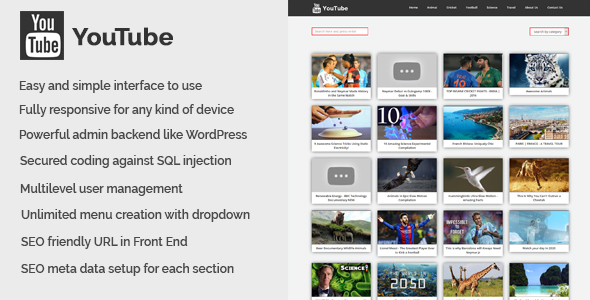
YouTube Video Collection CMS Review
Introduction:
In today’s digital age, having a professional video channel website is crucial for promoting your brand, products, or services. YouTube Video Collection CMS is a responsive video collection CMS script that helps you create a professional video channel website with ease. With its attractive frontend interface and powerful backend features, this script is perfect for individuals and businesses looking to share their favorite YouTube videos online.
Overview:
YouTube Video Collection CMS is built using procedural PHP and does not require any framework. This makes it easy to customize and modify according to your needs. The script is also designed with security in mind, using PDO to prevent SQL injection and XSS attacks. Additionally, all pages have admin-level security and invalid URL submission checking to ensure your website is safe.
Features:
This CMS script boasts an impressive list of features, including:
- Easy and simple interface to use
- Fully responsive design for any device
- Powerful admin backend with features similar to WordPress
- Clean coding with proper commenting
- Secured coding against SQL injection
- Direct access and invalid URL submission checking on each page
- Statistics and data tracking in the dashboard
- Multilevel user management
- Category navigation dropdown box on the home page
- Unlimited category and video creation
- Unlimited advertisement creation in category and video page sidebar
- Unlimited page creation
- Unlimited menu creation with dropdown
- Facebook comment section for each video
- Social Sharing button for each video
- SEO-friendly URL in the frontend
- SEO meta data setup for each post, page, and category
- Setup for major social media URLs in the footer social media section
- PHPMailer for sending emails using SMTP
- Preloader On/Off option
- Manage video order ascending or descending for home and category pages
Demo:
You can check out the demo version of the script at Front End: https://demo.phpscriptpoint.com/youtube and Back End: https://demo.phpscriptpoint.com/youtube/admin.
Login Credentials:
You can use the following login credentials to access the demo:
- Super Admin: sadmin@gmail.com (password: 1234)
- Admin: admin@gmail.com (password: 1234)
- Publisher: publisher@gmail.com (password: 1234)
Changelog:
The script has undergone several updates, including changes to the PHPMailer codes for PHP 8+, compatibility with PHP 8+, and bug fixes.
Rating: 0/10
Overall, YouTube Video Collection CMS is a feature-rich script that offers a lot of value to those looking to create a professional video channel website. While it may have some limitations, it is definitely worth considering for those who are looking for a simple and easy-to-use video collection CMS.
User Reviews
Be the first to review “YouTube – YouTube Video Collection CMS”
Introduction
YouTube Video Collection is a Content Management System (CMS) that allows you to create, manage, and curate a collection of videos on YouTube. This comprehensive tutorial will guide you through the steps of setting up and using the YouTube Video Collection CMS. By the end of this tutorial, you will have a solid understanding of how to create and manage a video collection on YouTube, as well as tips and best practices for maximizing your video collection's visibility and engagement.
Getting Started with YouTube Video Collection CMS
Before we dive into the tutorial, make sure you have the following:
- A YouTube account: You need to have a verified YouTube account to use the YouTube Video Collection CMS.
- A YouTube channel: You need to have a YouTube channel where you can upload and manage your videos.
- A computer or mobile device: You can access the YouTube Video Collection CMS on a computer or mobile device with a stable internet connection.
Step 1: Creating a New Video Collection
To create a new video collection, follow these steps:
- Log in to your YouTube account and navigate to the YouTube Video Collection CMS by clicking on the "Collections" tab on the left-hand side of the page.
- Click on the "Create" button to create a new video collection.
- Enter a title and description for your video collection. This will help you and others identify what the collection is about.
- Choose a category and keywords for your video collection. This will help others find your collection when searching for videos related to your topic.
- Click "Create" to create your new video collection.
Step 2: Adding Videos to Your Collection
To add videos to your collection, follow these steps:
- Go to the "Collections" tab and select the video collection you created in Step 1.
- Click on the "Add" button to add a video to your collection.
- Search for a video by typing the title or description in the search bar. You can also browse through your YouTube channel and select a video to add.
- Select the video you want to add and click "Add" to add it to your collection.
- Repeat this process to add more videos to your collection.
Step 3: Customizing Your Collection
To customize your video collection, follow these steps:
- Go to the "Collections" tab and select the video collection you created in Step 1.
- Click on the "Customize" button to access the customization options.
- Choose a thumbnail for your video collection. This will be the image that represents your collection on YouTube.
- Add a title and description to your video collection. This will help you and others identify what the collection is about.
- Choose a category and keywords for your video collection. This will help others find your collection when searching for videos related to your topic.
- Click "Save" to save your changes.
Step 4: Managing Your Collection
To manage your video collection, follow these steps:
- Go to the "Collections" tab and select the video collection you created in Step 1.
- Click on the "Manage" button to access the management options.
- You can delete videos from your collection by clicking the "Delete" button.
- You can also reorder the videos in your collection by dragging and dropping them into the desired order.
- Click "Save" to save your changes.
Step 5: Promoting Your Collection
To promote your video collection, follow these steps:
- Share your video collection on social media platforms such as Twitter, Facebook, and LinkedIn.
- Embed your video collection on your website or blog using the YouTube embed code.
- Use the YouTube analytics tool to track the performance of your video collection and identify areas for improvement.
- Encourage viewers to like and subscribe to your YouTube channel to see more videos like the ones in your collection.
- Consider creating a playlist or series of videos related to your collection to keep viewers engaged and coming back for more.
Conclusion
That's it! You have now completed the tutorial on using the YouTube Video Collection CMS. By following these steps, you should be able to create and manage a video collection on YouTube, as well as promote it to attract more views and engagement. Remember to keep your collection organized, engaging, and relevant to your audience to maximize its potential. Happy video collecting!
Here is an example of a complete settings configuration for YouTube Video Collection CMS:
Database Settings
DB_HOST = 'localhost'
DB_USER = 'username'
DB_PASSWORD = 'password'
DB_NAME = 'ytcms'Authentication Settings
AUTH_USERNAME = 'admin'
AUTH_PASSWORD = 'password'
AUTH_REALM = 'YouTube Video Collection CMS'YouTube API Settings
YOUTUBE_API_KEY = 'YOUR_API_KEY'
YOUTUBE_API_SECRET = 'YOUR_API_SECRET'
YOUTUBE_CHANNEL_ID = 'YOUR_CHANNEL_ID'Collection Settings
COLLECTIONS = [
{'name': 'My First Collection', 'description': 'This is my first collection'},
{'name': 'My Second Collection', 'description': 'This is my second collection'}
]Video Settings
VIDEO_THUMBNAIL_SIZE = 128
VIDEO_DESCRIPTION_MAX_LENGTH = 2048
VIDEO_DEFAULT_THUMBNAIL = 'default_thumbnail.jpg'Media Settings
MEDIA_FOLDER = 'media'
MEDIA_ALLOWED_TYPES = ['mp4', 'webm', 'flv']Security Settings
SECURITY_SECRET_KEY = 'YOUR_SECRET_KEY'
SECURITY_PASSWORD_SALT = 'YOUR_PASSWORD_SALT'Miscellaneous Settings
DEBUG = True
TEMPLATE_FOLDER = 'templates'
LOG_FILE = 'ytcms.log'Here are the featured mentioned in the YouTube Video Collection CMS script:
- Easy and simple interface to use
- Fully responsive for any kind of device
- Powerful admin backend like WordPress
- Clean coding with proper commenting
- Secured coding against SQL injection
- Direct access or invalid URL press stopped for each pages
- Statistics of some data in dashboard
- Multilevel user management
- Category Navigation drop down box in the home page
- Unlimited category and videos creation
- Unlimited advertisement creation in category and video page sidebar
- Unlimited page creation
- Unlimited menu creation with dropdown
- Facebook comment section for each video
- Social Sharing button for each video
- SEO friendly URL in front end
- SEO meta data setup for each post, page and category
- All major social media URL setup for footer social media section
- PHPMailer is used to send email using SMTP
- Preloader On/Off option
- Manage video order ascending or descending for home and category page
- Direct access or invalid URL press stopped for each pages
Additionally, there are some other features mentioned under "Login" section, like user login details for Super Admin, Admin, and Publisher.










There are no reviews yet.