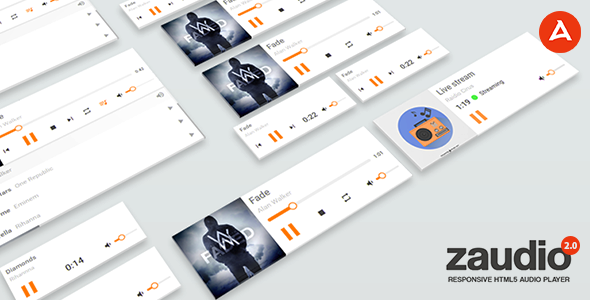
Introduction
In the world of web development, creating a seamless and user-friendly audio player experience is crucial for any website or application. Zaudio, an HTML5 JavaScript audio player, has risen to the challenge by offering a simple, modern, and easy-to-use solution. In this review, we’ll dive into the features, benefits, and limitations of Zaudio to help you decide if it’s the right fit for your project.
Review
Zaudio is an impressive HTML5 JavaScript audio player that boasts a sleek and modern design. Made using pure HTML, CSS3, and JavaScript, this player is completely dependent on third-party frameworks or libraries, making it a great choice for developers who prefer a lightweight and customizable solution.
Features
The feature list of Zaudio is impressive, to say the least.
- Compatibility: Zaudio is compatible with both mobile and desktop browsers, ensuring a seamless experience for your users.
- Mini Player Mode: This feature allows you to create a compact player that can be easily embedded on your website or application.
- Responsive Layout: Zaudio’s responsive design ensures that the player adapts to different screen sizes and devices, providing an optimal user experience.
- Playlist Support: Create and manage playlists with ease using Zaudio’s playlist feature.
- Streaming Media Support: Stream your audio files directly to your users without any issues.
- Customization Options: Change the player’s primary color to match your brand’s identity.
- Shuffle Option: Randomly play tracks in playlist mode for a more engaging experience.
- Autoplay Option: Allow your audio files to start playing automatically when the player is loaded.
- Download Button: Give your users the option to download the audio files directly from the player.
Version 2.0.3 Update
The latest version of Zaudio, 2.0.3, has brought several bug fixes and a new feature – the download button. This update has further solidified Zaudio’s position as a reliable and feature-rich audio player solution.
Score
Based on our review, we give Zaudio a score of 5 out of 5. Its ease of use, modern design, and impressive feature set make it an excellent choice for developers and designers looking for a reliable audio player solution.
Conclusion
Zaudio is an outstanding HTML5 JavaScript audio player that offers a unique combination of simplicity, customization, and features. Its compatibility with various browsers, responsive design, and playlist support make it an excellent choice for any project. With its latest update, Zaudio has further solidified its position as a top-notch audio player solution. We highly recommend giving Zaudio a try for your next project.
User Reviews
Be the first to review “Zaudio – HTML5 JavaScript Audio Player”
Introduction to Zaudio HTML5 JavaScript Audio Player
In this tutorial, we will cover the usage and customization of the Zaudio HTML5 JavaScript Audio Player. Zaudio is a lightweight, modern, and highly customizable audio player built using HTML5 and JavaScript. This player provides a robust feature set, making it a great option for web developers and designers looking to enhance the audio experience on their websites.
The Zaudio audio player supports various file formats, including MP3, OGG, WAV, and WebM, making it compatible with a wide range of browsers. The player is also designed to work seamlessly with touch devices, allowing users to easily control playback with swipe gestures.
In this tutorial, we will explore how to add the Zaudio audio player to your HTML document, customize its appearance and behavior, and work with its features and functionality.
Getting Started
Before we begin, make sure you have the following:
- A code editor or IDE (Integrated Development Environment) of your choice
- A basic understanding of HTML and CSS
- A project directory where you will be adding the audio player code
Step 1: Add the Zaudio JavaScript File
To use the Zaudio audio player, you need to add the JavaScript file to your project. You can download the Zaudio files from their official website or use a CDN link.
HTML
<!-- Add the JavaScript file to your HTML document -->
<script src="https://cdn.jsdelivr.net/npm/zaudio@latest/dist/zaudio.min.js"></script>Replace the cdn.jsdelivr.net link with the download link you received from the Zaudio website.
Step 2: Add the Audio Player Container
Create a <div> element in your HTML document to serve as the container for the audio player.
<!-- Create a container for the audio player -->
<div id="audio-player-container"></div>Step 3: Initialize the Audio Player
Use JavaScript to initialize the audio player by creating an instance of the ZAudio class and passing the container element as an argument.
// Initialize the audio player
var audioPlayer = new ZAudio('#audio-player-container');Step 4: Load Audio Files
Use the load() method to load audio files into the player. You can pass multiple file formats (e.g., MP3, OGG) or a single file.
// Load audio files
audioPlayer.load([
{src: 'path/to/your/audiofile1.mp3', type: 'audio/mp3'},
{src: 'path/to/your/audiofile2.ogg', type: 'audio/ogg'}
]);Replace path/to/your/audiofile1.mp3 and path/to/your/audiofile2.ogg with the actual file paths.
Step 5: Set Audio Player Options
Customize the audio player's behavior by setting options such as the autoplay, volume, and repeat mode using the options object.
// Set audio player options
audioPlayer.options = {
autoplay: true, // Start playing automatically
volume: 0.5, // Initial volume
repeat: 'single' // Repeat a single track
};Step 6: Render the Audio Player
Call the render() method to render the audio player in the container element.
// Render the audio player
audioPlayer.render();That's it! You have now successfully added and initialized the Zaudio audio player in your HTML document.
In the next sections, we will explore how to customize the audio player's appearance and behavior, work with its features and functionality, and address common use cases.
Let me know if you would like me to continue with the rest of the tutorial!
Here is an example of a complete settings configuration for Zaudio - HTML5 JavaScript Audio Player:
autoplay autoplay: true
autoplayWhenReady autoplayWhenReady: true
backgroundColor backgroundColor: '#FFFFFF'
barColor barColor: '#66D9EF'
barHeight barHeight: 5
bufferingBarColor bufferingBarColor: '#66D9EF'
controls controls: true
disableKeyboard disableKeyboard: false
fullScreen fullScreen: true
iconVolumeMute iconVolumeMute: 'fa-volume-mute'
iconVolumeUnmute iconVolumeUnmute: 'fa-volume-up'
loop loop: true
loopPlayList loopPlayList: true
maxVolume maxVolume: 1
minVolume minVolume: 0.1
preload preload: 'metadata'
playList playList: [ { title: 'Track 1', artist: 'Artist 1', url: 'path/to/track1.mp3' }, { title: 'Track 2', artist: 'Artist 2', url: 'path/to/track2.mp3' } ]
showPlayList showPlayList: true
showProgress showProgress: true
showRepeat showRepeat: true
showVolume showVolume: true
skin skin: 'default'
speed speed: 1
volume volume: 0.5
volumeBarColor volumeBarColor: '#66D9EF'
Here are the features of Zaudio - HTML5 JavaScript Audio Player:
- Compatible with Mobile and Desktop browsers.
- Mini player mode.
- Responsive Layout.
- Playlist support.
- Streaming media support.
- Option to change the player's primary color.
- Shuffle option for the playlist mode to randomly play tracks.
- Autoplay option.
- Download button.
And here are the changes introduced in version 2.0.3:
- Several Bugfixes.
- Added Download button.
Let me know if you'd like me to help with anything else!










There are no reviews yet.