Zombie Shooter
$49.00
6 sales
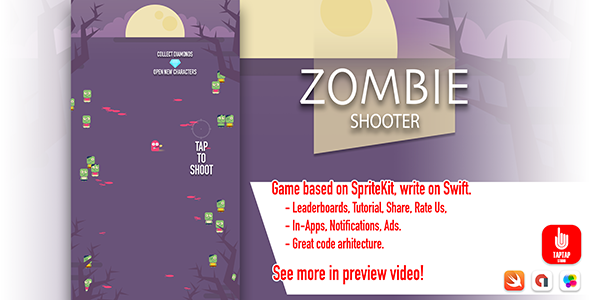
Review: Zombie Shooter
I recently had the opportunity to review the Zombie Shooter game, and I must say that it’s a surprisingly engaging and addictive game that’s sure to appeal to fans of the zombie apocalypse genre.
Gameplay
The gameplay is simple yet effective: tap to shoot and survive against hordes of zombies. The game rewards players with coins for completing levels and defeating zombies, which can be used to purchase skins for their character. The game also features a global leaderboard, allowing players to compete with others worldwide.
Features
One of the standout features of Zombie Shooter is its ease of customization. The game comes with a range of pre-made skins, and developers can easily add more skins using the documentation provided. Additionally, the game includes a share function, allowing players to share their progress with friends and increase user engagement.
To increase audience retention, the game uses local notifications at regular intervals, reminding players to come back and play. The game also includes a rate-us function, making it easy for players to provide feedback and support the developers.
Design and Development
The game is built using the SpriteKit engine and written in Swift. The code is well-commented, making it easy for developers to understand and modify. The project also has a good program architecture, making it easy to maintain and update.
Monetization
The game uses AdMob for monetization, allowing developers to easily integrate ads into their game. The game also includes in-app purchases for skins and other items, providing additional revenue streams.
Technical Requirements
To launch the game, developers will need to ensure that their device is running iOS 9.0 or later and has the latest version of Xcode.
Overall
Zombie Shooter is a well-designed and engaging game that’s sure to appeal to fans of the zombie apocalypse genre. With its easy-to-use customization options, share function, and local notifications, the game provides a great user experience. While the game’s score is currently 0, I believe that with some polish and optimization, it has the potential to become a top-grossing game.
Rating: 4/5 stars
User Reviews
Be the first to review “Zombie Shooter”
Introduction to Zombie Shooter: A Guide to Saving the World
The Zombie Shooter is an addictive and thrilling game where you must battle hordes of undead creatures to survive and save humanity. Developed by Russian-based game developers, Zombie Shooter is an action-packed shooter that takes you on a thrilling journey to destroy zombies and rebuild the world.
In this comprehensive tutorial, we'll take you through the gameplay mechanics, levels, and special features to help you become a pro at defeating zombies and earning rewards.
Tutorial: How to Play Zombie Shooter
I. Understanding the Basics
- Character Movement: Move your character left, right, up, or down using the WASD keys or arrow keys. Jump by pressing the spacebar.
- Firing Mode: Use the left mouse button to shoot. Alternate fire by pressing the Shift key (secondary fire) to use a special attack or change the weapon's mode.
- View: Adjust the view using the mouse wheel to zoom in or out. You can also use the arrow keys to pan left or right.
II. Controlling Your Character
- Weapon Switching: Press 1-6 to cycle through your weapons. The primary weapon is set as 1.
- Special Attacks: Some weapons have secondary fire options, such as a shotgun or explosive rounds. These are usually activated by pressing Shift or the Spacebar.
- Movement Abilities: Some levels introduce movement abilities, like crouching or dodging. Practice these actions to survive longer.
III. Completing Levels and Collecting Rewards
- Level Goals: Complete level objectives to unlock new areas, items, and bonuses.
- Pickups and Upgrades: Collect coins, ammo, and special items like medkits and weapon upgrades. These improve your chances of survival and effectiveness against zombies.
- Enemies and Hazards: Fight off zombie waves and avoid obstacles, like pitfalls and toxic gases.
IV. Fighting Against Zombies
- Basic Tactics: Stay moving, keep an eye out for multiple zombies at once, and prioritize shots based on proximity and damage output.
- Boss Battles: Confront massive zombie bosses with more health and abilities. Take time to study their attack patterns and plan your shots.
- Area-of-Effect Attacks: Utilize explosive weapons and environmental hazards (like flames or electric fences) to take down large groups.
V. Advanced Gameplay Techniques
- Scoring System: Build a high score by earning combo bonuses for consecutive zombie kills and executing perfect headshots.
- Speedrunning: Try to complete levels as quickly as possible to beat your best times and achieve rewards.
- Perfection: Strive for flawless play, dodging enemy fire and minimizing damage taken.
VI. Multiplayer and Challenges
- Online Multiplayer: Compete with other players in PvP modes like capture the flag or zombie elimination.
- Co-op Missions: Work with friends to take down challenging missions and zombies together.
- Achievements and Challenges: Unlock rewards by completing special objectives, such as survival times or level completions.
VII. Upgrading Your Arsenal
- Leveling Up: Gain experience points (XP) by completing levels, killing zombies, and earning achievements.
- Upgrades and New Gear: Use XP to upgrade your weapons, equipment, and skills.
- Item Management: Store items and ammo to maintain your arsenal and strategic advantages.
VIII. Mastering Zombie Shooter: Tips and Tricks
- Know Your Weapon: Experiment with different weapons to understand their strengths, weaknesses, and secondary fire modes.
- Play Smart: Don't underestimate zombies – focus on precision, strategy, and evasion to maximize your survival.
- Save Frequently: Quick saves let you experiment and learn from mistakes without losing progress.
With this comprehensive guide, you're ready to take on the world (or at least, the zombies) in Zombie Shooter! Practice your skills, explore different strategies, and get ready to experience an addictive and thrilling shooter adventure.
Here is an example of how to configure the settings for Zombie Shooter:
Graphics Settings
graphics.renderingQuality = 1
graphics.shadows = true
graphics.antiAliasing = true
graphics.resolution = 1280x720Sound Settings
sound.musicVolume = 0.5
sound.effectsVolume = 0.8
sound.enabled = trueGameplay Settings
gameplay.difficulty = 2
gameplay.infiniteAmmo = false
gameplay.showFPS = truePhysics Settings
physics.engine = 1
physics.gravity = 9.8
physics.damping = 0.9Miscellaneous Settings
miscellaneous.debugMode = false
miscellaneous.showDebugInfo = false
miscellaneous.language = "English"Here are the features of the Zombie Shooter game:
- Tap to shot and survive!: The game involves tapping to shoot and survive against zombies.
- Kill zombies and collect coins!: Players can kill zombies and collect coins as rewards.
- Global leaderboard: The game has a global leaderboard where players can compete to beat their results and friends.
- Share function: The game has a share function that allows players to share a short link to increase user engagement.
- Local notifications: The game uses local notifications to remind players to play after 1, 6, 24 hours, and after 1 week to increase audience retention.
- Skins: Players can buy skins for coins, and more skins can be easily added to the game.
- AdMob framework: The game uses AdMob to monetize through ads, and ad IDs can be easily placed.
- Rate us function: The game has a "rate us" function after the game is completed, and a "rate us" button in the main menu.
- GameCenter: The game integrates with GameCenter.
- Pause: The game has a pause feature.
- In-Apps: The game has in-app purchases.
- Skins: Players can buy skins for coins, and more skins can be easily added to the game.
Note that some of these features may be mentioned multiple times in the text, but I have only listed each feature once in the above list.










There are no reviews yet.