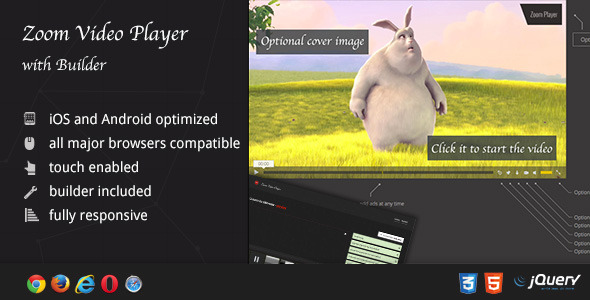
Zoom Video Player with Builder Review
Video Player Intro
Zoom Video Player is the ultimate video player that you will ever need. Its unique feature is its extreme customizability, allowing you to change player controls position, color, and even add your own controls with the included builder. The player includes all the functions one would want, such as autoplay, cue, loop, API, touch-ready, responsive, and plays from different stream providers. With its crisp graphics rendered even at 3200% zoom thanks to SVG graphics, this player is truly exceptional.
Video Player Features
The Zoom Video Player is packed with an impressive list of features, including:
- HTML5 technology for a seamless experience
- Fully responsive design that looks great from mobile to HD
- Touch-optimized for easy navigation on touch devices
- Four skins to fit every brand and style
- Skin builder to create your own custom skins
- CSS3 technology for cutting-edge definitions
- Easy install process with clear documentation
- iPhone and iPad optimized for Apple touch devices
- Android optimized for Android 4.0 Chrome
- SEO-friendly with non-hidden valid HTML markup
- Compatible with all major browsers, including IE
- Retina-ready with SVG graphics
- Unmatched ad possibilities with pre-roll, mid-roll, and post-roll ads
- API-ready for programmatic control
- Embed-ready for users to embed the video player on their site
- YouTube and Vimeo-ready for easy integration
- Only one format required (mp4/m4v) with optional ogg/ogv backup
- Flash backup included for older browsers or when mp4 is not supported
- Live stream-ready with WOWZA Streaming Engine support
- Developer/SASS-powered for easy customization
Builder Included
The Zoom Video Player comes with a powerful builder that allows you to:
- Change player controls position, color, and even add your own controls
- Personalize the player to fit your brand and style
Video Player Updates
The Zoom Video Player has a regular update schedule, with the latest updates including:
- UPDATE 1.26: Fixes and improvements
- UPDATE 1.25: Fixes ad link support when clicking on ad video
- UPDATE 1.24: Adds dash MPEG support
- UPDATE 1.23: Adds bridge.php for embedding videos on other sites
- UPDATE 1.22: Adds index-ads-iframe.html for integrating iframes in ads
- UPDATE 1.21: Fixes YouTube.com/embed links, adds RTMP live function
- UPDATE 1.20: Adds instant preview option on the scrubbar, auto hide controls option for skin-default
- UPDATE 1.10: Adds audio option, fixes preview builder examples
Notes
- Vimeo uses their default skin, and there will be no custom skin for Vimeo
- Instant preview option on the scrubbar is offered as a bonus, and there will be no support for installing FFMPEG on your machine
Credits
- Fontawesome
- Icons
- Preview song
- Big Buck Bunny video
- Stars video
Score: 4/5
Overall, the Zoom Video Player with Builder is an exceptional video player that offers unparalleled customizability and a wide range of features. Its ease of use, compatibility with multiple platforms, and regular updates make it an excellent choice for anyone looking for a reliable and feature-rich video player. However, some users may find the lack of support for installing FFMPEG on their machine for instant preview option on the scrubbar to be a limitation.
User Reviews
Be the first to review “Zoom Video Player – with Builder”
Introduction
Welcome to the Zoom Video Player with Builder tutorial! The Zoom Video Player is a powerful tool that allows you to create and share engaging video content with your audience. With the Builder feature, you can easily customize your video player's design and layout to fit your brand's identity. In this tutorial, we will walk you through the steps of using the Zoom Video Player with Builder, from creating a new video player to customizing its appearance and adding your content.
Step 1: Creating a New Video Player
To start, go to the Zoom website and log in to your account. Click on the "Create" button at the top right corner of the screen and select "Video Player" from the dropdown menu.
Next, fill out the required information, including the video player's name, description, and settings. You can also add a logo, set a custom background, and configure the video player's size and position on the page.
Once you've filled out the information, click the "Create" button to create the new video player.
Step 2: Adding a Video to the Video Player
To add a video to the video player, click on the "Videos" tab in the sidebar. Then, click on the "Upload Video" button and select the video you want to add from your computer or online storage service.
Once you've selected the video, you can add additional details such as the video title, description, and thumbnail.
Step 3: Customizing the Video Player with Builder
The Builder feature allows you to customize the video player's design and layout. To access the Builder, click on the "Builder" button in the top navigation menu.
In the Builder interface, you can choose from a variety of pre-designed templates, or start from a blank slate. Use the drag-and-drop editor to add and arrange the elements, such as video players, images, and text, to create the layout you want.
Some common elements you can add to the video player include:
- Video player: This element allows you to add the video to the video player.
- Image: You can add images to the video player as background images or overlays.
- Text: Add text to the video player using the text element.
- Button: Add a button to the video player that allows viewers to start playing the video.
You can also use the styling options to customize the colors, fonts, and spacing of the video player's elements.
Step 4: Configuring the Video Player Settings
The Video Player settings allow you to customize the video player's behavior and appearance. Some common settings include:
- Auto-start: Choose whether the video should start automatically when the page loads.
- Mute: Choose whether the video should be muted when the page loads.
- Loop: Choose whether the video should loop when it reaches the end.
- Aspect Ratio: Choose the aspect ratio of the video player.
- Playback Quality: Choose the playback quality of the video player.
You can access the Video Player settings by clicking on the "Settings" icon in the top navigation menu.
Step 5: Embedding the Video Player
To embed the video player on your website or platform, copy the embed code and paste it into your code editor or website builder. You can also share the video player link with others.
That's it! With these steps, you've learned how to create and customize a Zoom Video Player with Builder. Whether you're a marketer, educator, or creator, the Zoom Video Player with Builder gives you the flexibility and creativity to engage your audience like never before.
I hope this tutorial was helpful! If you have any questions or need further assistance, please don't hesitate to reach out.
Here is the example of settings for Zoom Video Player with Builder:
Playback Settings
builder.playbackSettings = { "autoplay": false, "loop": false, "playbackSpeed": 1, "showPauseButton": true, "showPlayButton": true, "showVolumeControl": true };
Video Settings
builder.videoSettings = { "videoWidth": 640, "videoHeight": 360, "aspectRatio": "16:9", "muted": false, "volume": 50 };
Audio Settings
builder.audioSettings = { "mute": false, "volume": 50 };
Subtitles Settings
builder.subtitlesSettings = { "showSubtitles": true, "defaultSubtitleLanguage": "en", "subtitlePosition": "bottom" };
Player Skin Settings
builder.playerSkinSettings = { "skinUrl": "https://example.com/skin.json", "skinId": "customSkin" };
Accessibility Settings
builder.accessibilitySettings = { "showClosedCaptions": true, "showAudioDescription": true };
Builder Settings
builder.builderSettings = { "theme": "light", "layout": "desktop", "language": "en" };
Here are the features of the Zoom Video Player with Builder:
- HTML5 technology: Uses the latest HTML5 techniques to deliver a unique experience.
- Fully responsive: Looks great on mobile to HD devices.
- Touch optimized: Designed for touch devices.
- Four skins: Includes four full skins to fit every brand.
- Skin builder: Allows you to build your own skins from scratch without coding.
- CSS3 technology: Uses cutting-edge CSS3 definitions.
- Easy install: Simple purchase and download process.
- iPhone/iPad optimized: Optimized for Apple touch devices.
- Android optimized: Tested on Android 4.0 Chrome.
- SEO friendly: Built with search engine optimization in mind.
- Compatible with all major browsers: Works with IE9 to IE11, Chrome, Safari, and Firefox.
- Retina ready: Looks great on retina displays.
- Unmatched ad possibilities: Allows for pre-roll, mid-roll, and post-roll ads.
- API ready: Includes an integrated API for playing, pausing, or seeking videos.
- Embed ready: Allows users to embed the video player on their site.
- YouTube/Vimeo ready: Supports adding streams from YouTube and Vimeo.
- Only one format required: Supports only MP4/M4V format with optional OGG/OGV backup.
- Flash backup included: Includes a flash backup for older browsers or when MP4 is not supported.
- Live stream ready: Supports live streaming with WOWZA Streaming Engine.
- Developer/SASS powered: Built on top of SASS, making it easy for developers to modify skins.
Builder Features:
- Change player controls position: Allows you to customize the position of player controls.
- Change player controls color: Allows you to customize the color of player controls.
- Add your own controls: Allows you to add custom controls to the player.
Updates:
- UPDATE 1.26: Fixed some issues.
- UPDATE 1.25: Fixed ad link support when clicking on ad video.
- UPDATE 1.24: Added dash MPEG support.
- UPDATE 1.23: Added bridge.php for embedding videos on other sites.
- UPDATE 1.22: Added index-ads-iframe.html for integrating iframes in ads.
- UPDATE 1.21: Fixed YouTube.com/embed links, RTMP live function, and added RTMP live function.
- UPDATE 1.20: Added instant preview option on the scrubbar, changed ads to support multiple ads, and added auto hide controls option for skin-default.
- UPDATE 1.10: Added audio option and fixed preview builder examples.










There are no reviews yet.